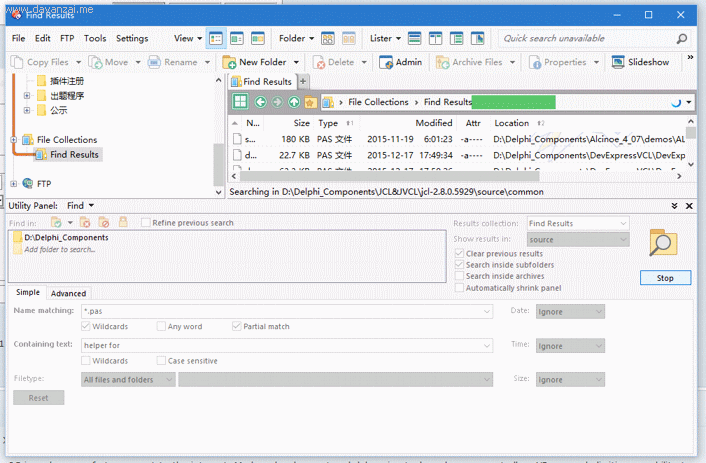No prompt message

为什么播放的不完整?
Why play is not complete?
Please zip and email the crash dumps to leo@gpsoft.com.au if any were created.
From the animation, the crash is most likely due to a 3rd party DLL, but I can use the crash dumps to confirm that and tell you which DLL is causing the problem.
[quote="leo"]Please zip and email the crash dumps to leo@gpsoft.com.au if any were created.
From the animation, the crash is most likely due to a 3rd party DLL, but I can use the crash dumps to confirm that and tell you which DLL is causing the problem.[/quote]
sent
Thank you for sending the crash dump.
What's in the dump looks unrelated to the animations above.
The dump shows something going wrong when the viewer pane is trying to load a file, but it doesn't look like the viewer pane is turned on in the any of the above.
For problems with the viewer pane hanging or crashing, it's best to work out which file(s) or types of files are causing it. Disabling viewer plugins is also a good idea.
The dump shows you have the RVF File Viewer plugin installed. As a first try, it is worth disabling that in case it's related to the problem, since it's not one of the plugins that ships with Opus. If the problem remains, it's also worth disabling the other viewer plugins (including ones that come with Opus) to rule them out.
Turning off Preferences / Viewer / Viewer Pane / Display shell thumbnails and Display shell icons is also worth a try, to see if either option is involved.
If you have any other crash dumps that might be related to what's happening in the animations above, please send them my way and I'll take a look.