Hello!
For months, D.O. has remained at this version :
Directory Opus Pro 12.25 Build 7942 x64
OS 10.0 (B:22621 P:2 T:1) SP 0.0
When I check for updates, a dialog box opens (image attached). I launch the installation which normally goes to the following path:
C:\Program Files\GPSoftware\Directory Opus\x86
But when I open the software again, the information remains always the same:
Directory Opus Pro 12.25 Build 7942 x64
OS 10.0 (B:22621 P:2 T:1) SP 0.0
My antivirus is ESET Smart Security Premium Version 16.0.26.0
I thank you in advance for your help!
Best regards,
Jacques HERRENSCHMIDT
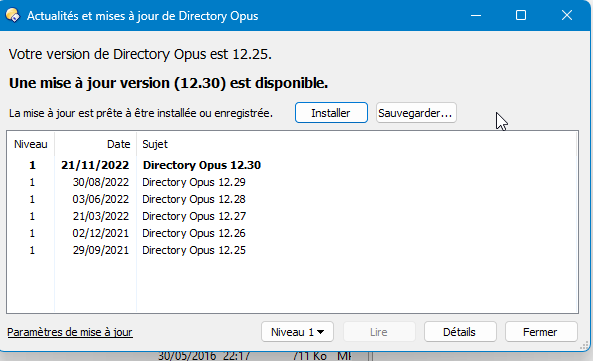
Where do you see that path? It should not be installing into there (that folder is only there so you can export a 32-bit version to a USB stick), and sounds like you may have launched the 32-bit version on 64-bit Windows somehow.
Does the installer titlebar say if it's the 64-bit or 32-bit version that it's installing?
You can also download the installer from here and run it from outside of Opus, if needed: