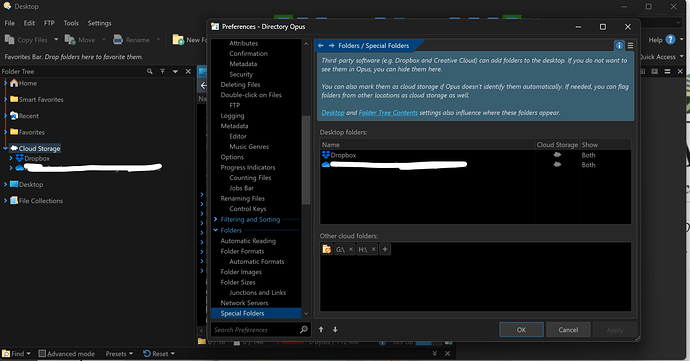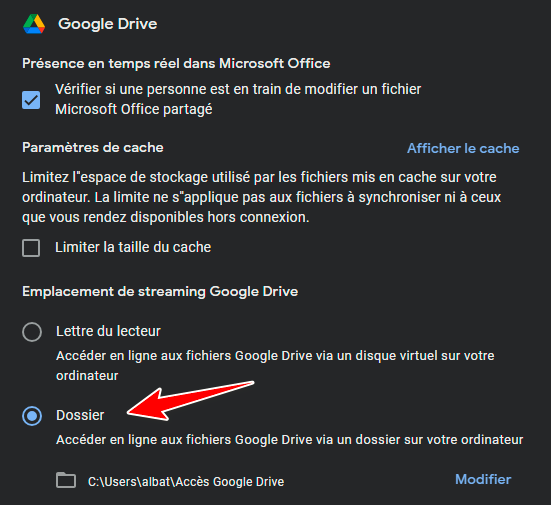When I try to manually add them (or any other folders), nothing happens. Can you try to figure out what the fix is?
The "Other Cloud Folders" list affects which folder format is used for those folders. It doesn't affect where the folders appear in the folder tree, at least currently.
More detail in the manual here (or push F1 when on the Preferences page):
I’m sorry I’m new to DOPUS, can you please elaborate on that? What should I do?
It seems like I should be able to add any folder I want and have it show up, it just doesn’t work.
Are you saying my cloud storage isn’t enabled?
There isn't currently a way to put the Google Drive drive-letters in that part of the folder tree. But you can still access them he same way you would any other drive letter, and where things are in the tree doesn't affect how cloud storage works.
The Cloud Storage branch in the tree is mainly for cleaning up the mess that some cloud storage software makes under Desktop. Google Drive doesn't put things under Desktop in the first place.
Oh got it! So it's like, Google Drive doesn't have the same feature as Dropbox or OneDrive where we can put files in the Desktop folder.
So, I can only access Google Drive via the Other Cloud Folders?
Google Drive presents itself as a drive letter and that's currently the only way to access it.