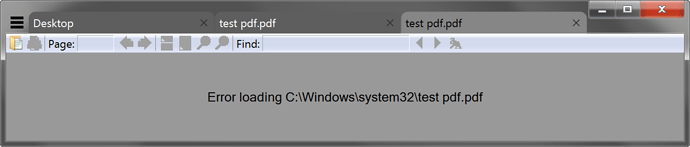This issue was first discussed in SumatraPDF forums until conclusion that the developers of Directory Opus should be contacted regarding this problem.
Link to the original thread:
SumatraPDF forums
How to reproduce the problem:
1.Install Directory Opus on Windows 7 or Windows 10
2.Install SumatraPDF x64 and make it the default handler of .pdf files
-
There must be at least 2 programs associated to open .pdf files in Directory Opus Open With menu. To accomplish that, for example, add Notepad to open with menu for .pdf files
-
Using Directory Opus open any .pdf file using right mouse click context menu - Open With - SumatraPDF.
SumatraPDF displays this error:
Note that if .pdf file is opened from SumatraPDF itself using File - Open… dialog, no error is produced.
If .pdf file is opened using Windows Explorer context menu - Open With - SumatraPDF, no error is produced.
Error is only produced when the file is opened using Directory Opus context menu - Open With - SumatraPDF.
- I’ve used Process Explorer to see the full command-line i.e. exactly what parameters SumatraPDF.exe is being invoked with by Directory Opus Open with menu.
Let’s say I’m using Directory Opus to open D:\a\b.pdf with right mouse button open with menu and choose one of these PDF tools: Sumatra, Foxit, Adobe reader, PDF Xchange.
Only Sumatra has an issue. Here are the full command lines for those programs:
“C:\Program Files\SumatraPDF\SumatraPDF.exe” “D:\a\b.pdf” D:\a b.pdf
The comand line above is clearly abnormal, because of D:\a b.pdf part
“C:\Program Files (x86)\Foxit Software\Foxit Reader\FoxitReader.exe” “D:\a\b.pdf”
“C:\Program Files (x86)\Adobe\Acrobat Reader DC\Reader\AcroRd32.exe” “D:\a\b.pdf”
“C:\Program Files\Tracker Software\PDF Editor\PDFXEdit.exe” “D:\a\b.pdf”
All these command lines are normal.
Once again, there is something unique in the combination of Sumatra and Directory Opus.
- Edit Windows registry and make SumatraPDF the one and only handler of .pdf files, so there is no Directory Opus Open With menu, just the Directory Opus Open With… command and SumatraPDF will produce no errors.
I’ve tested Context menu - Open With - SumatraPDF behavior on stock Windows 7 Explorer and 3rd party explorer replacements (Total Commander, XYplorer, xplorer², Q-Dir, Directory Opus) and only Directory Opus produces the mentioned Context menu - Open With - SumatraPDF error.
However, I’ve also tested Directory Opus Context menu - Open With, with Adobe Acrobat Reader DC, Adobe Reader XI, Foxit Reader, PDF XChange Editor, Nitro Pro and only SumatraPDF produces this error.
Why does this particular combination of Directory Opus open with menu and SumatraPDF cause problems?
Thank you.