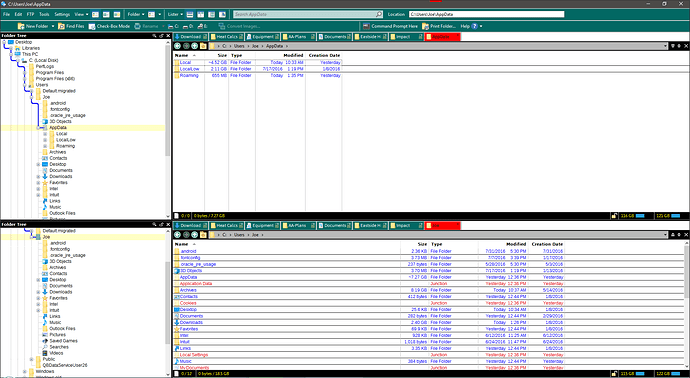I am using DO 12 and there seems to be a little issue. The refresh doesn't seem to be consistent.
For example, I can add a new folder and it doesn't show up in the tree until I either hit refresh or entirely collapse and reopen the tree. Sometimes this works and sometimes it doesn't. If I click on the parent Directory the folders show up on the right side but not in the Tree until I click on the folder on the right side.. This same thing happens with hidden folders as shown in the snapshot.
You can see the Tree Folders and the actual folders in the branch are not the same for some reason. The top pane shows the folder appdata which I had to click on in the right pane to get it to show up in the Tree. The bottom pane is how the Tree normally displays unless I actually click on the Top Tree folder to make all the Directories display on the right side. Once I do this I can then click on the folder in the right pane and it will finally show up in the Tree. This doesn't seem like what should be happening?
I moved files from a local directory to a network shared directory. The files still showed in the local directory even though they were moved until I hit refresh or move out and back into the folder.
I moved a folder and it still shows in the tree and DO even lets me go to the folder even though it is not actually there. Once I hit refresh or close the entire tree and reopen it, the folder in the list is then gone.
This seem very strange behavior from the previous versions of DO. Any suggestions or does this require a DO patch to fix?