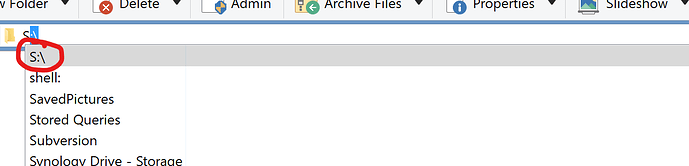Hi All, I use mounted network drives frequently, and one of my favorites is my S: aka Storage drive. Well sadly Directory Opus has an Auto Complete feature so that when you type S into the address bar, it auto fills with shell:, you can even type S: and it auto completes as shell: ... How can I please turn this off. It would be a nifty feature if it did it as sh: or just sh, but if it's on 1 single character that pretty much ruins you using S as a drive letter.
Thank you and have a wonderful Sunday evening.