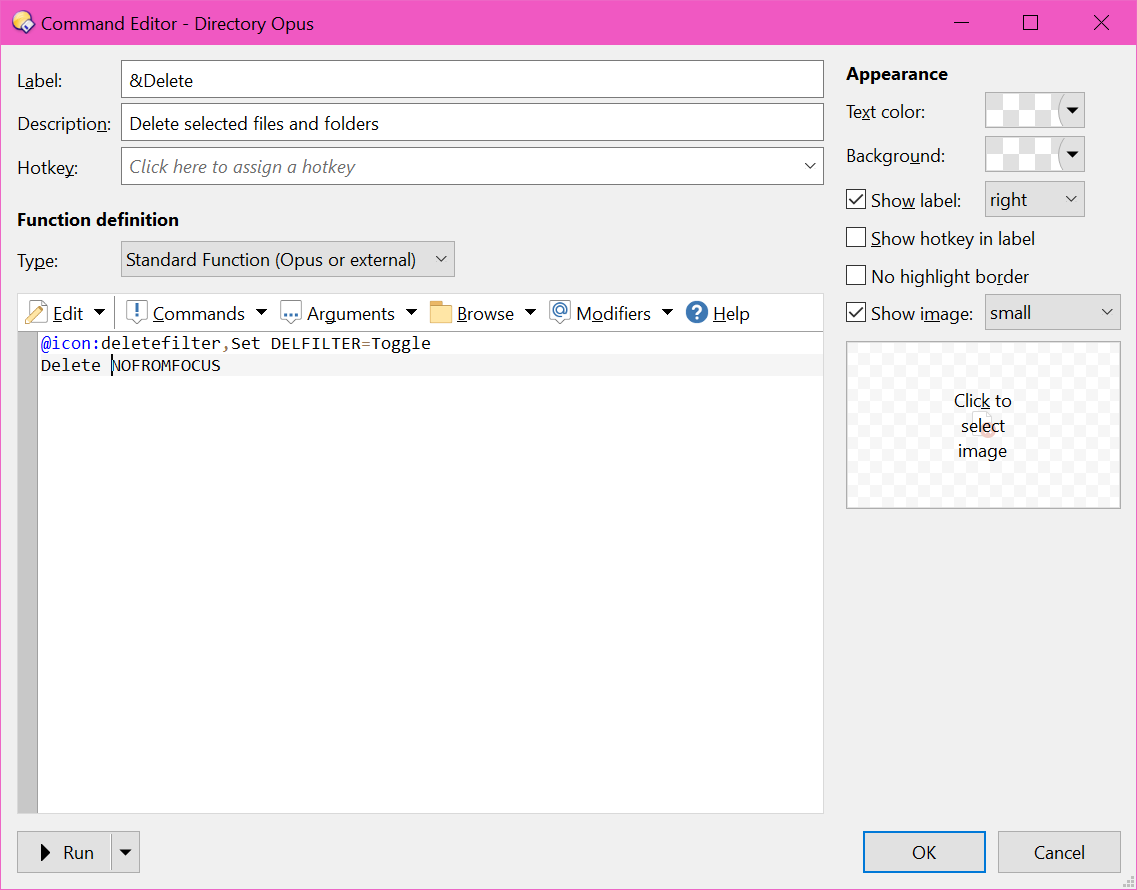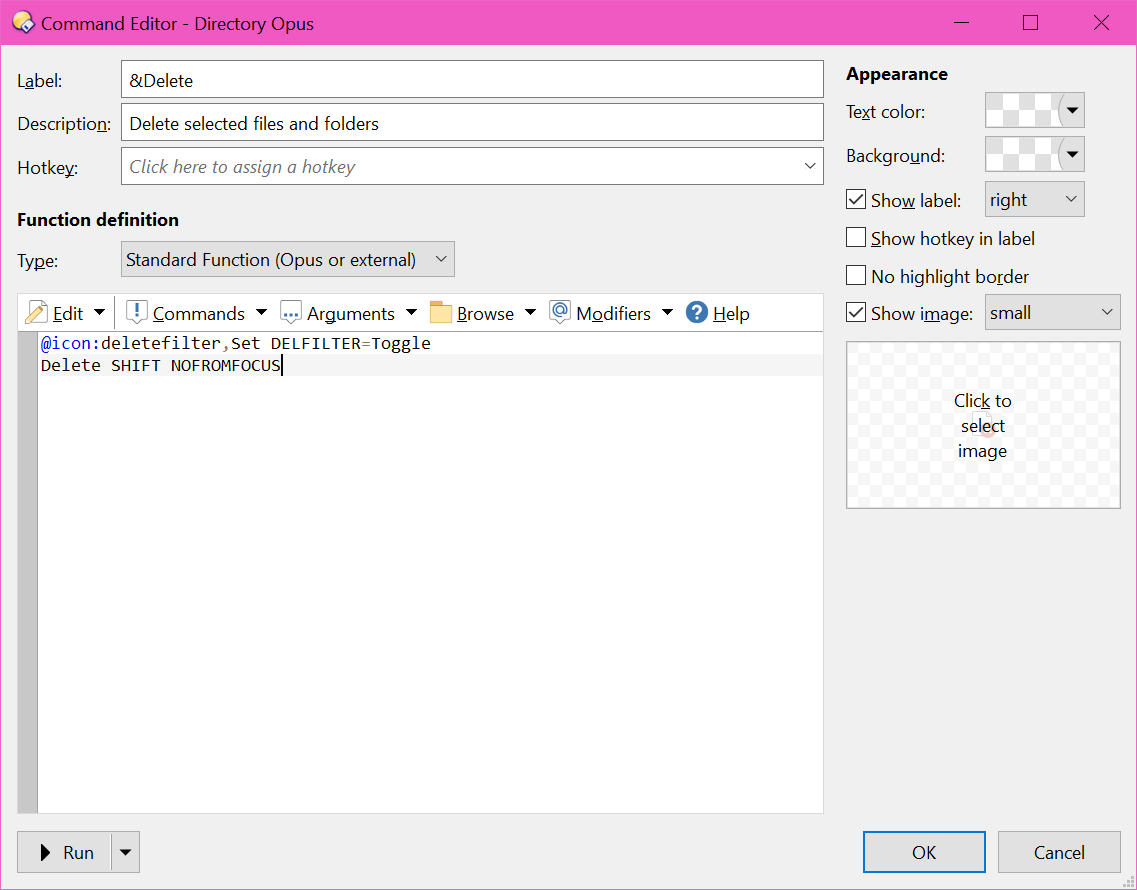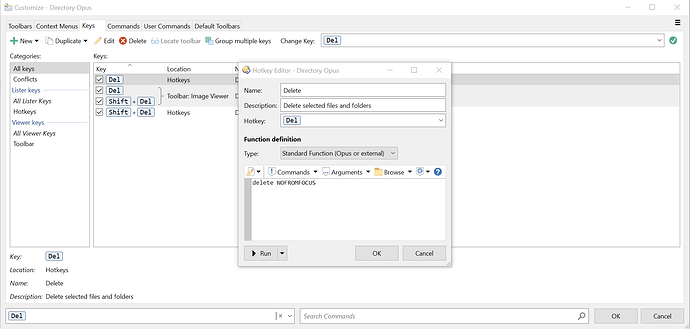I have done this things Several times ![]()
![]()
![]()
![]()
Some Times I need to delete my some bad copy of image files and keep the best version of that image. but when my tree is enable some times my selection gone to the parent folder in my unconscious and I think my active selection is on a Image only. and Press the Delete and Enter button so quickly and accidentally Delete all of my pictures. because my selection on the parent folder and I press Delete from the keyboard it's display me a warning dialog box, the folder size is too big for recycle bin so the folder doesn't go to the recycle bin, and It's delete forever. but I hit the Enter button from the keyboard so quickly without read the warning, and my full folder is gone forever. ![]()
![]()
![]()
So This is my Humble Request to add an Option in settings a check box, that can be disable the delete power for the tree panel.