Is it possible to disable the light blue file highlighting on mouse over (hover) in Opus?
I've been searching the forum and the internet, but I couldn't find a solution for this.
Or perhaps I overlooked a preferences setting? 
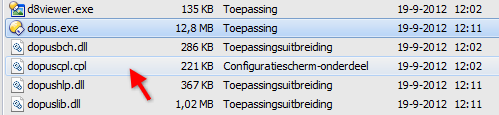
Is it possible to disable the light blue file highlighting on mouse over (hover) in Opus?
I've been searching the forum and the internet, but I couldn't find a solution for this.
Or perhaps I overlooked a preferences setting? 
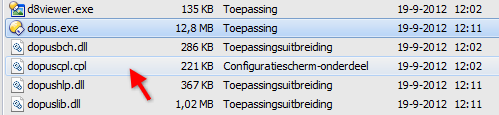
If you turn off Preferences / Display / Options / Use visual style to draw items (Vista/Win7 only, overrides selection colors) then it'll go away, but the selection highlights will also go back to the WinXP style look.
Thanks Leo, I think I will have to live with it (I don't want to go back to Opus with the WinXP look). It is probably coming from the Win7 theme and I can't find a windows / registry setting to disable this. Only in Thunderbird I could disable it by adding some CSS code to my UserChrome file. If someone else knows a windows 7 (registry) setting to disable this (system-wide), please let me know!
Is there any way how to disable mouse highlighting (file, folder under mouse when moving is highlighted) without turning off the visual styles? It confuse me many times when mouse is on some folder that I am on that folder but I am on different one.
Not without turning off visual styles, as far as I'm aware. (Unless there is a system-wide setting to do so.)