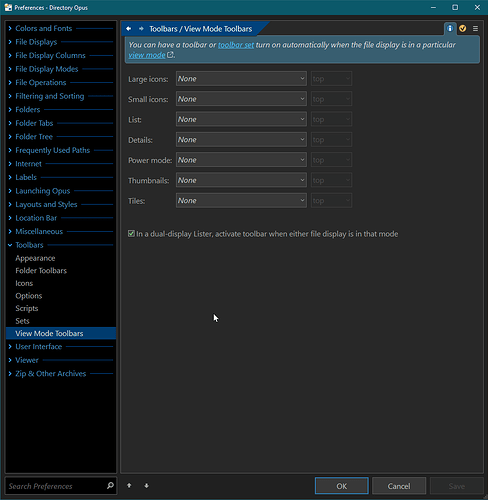How do I stop the images toolbar from opening automatically when I switch from details view to thumbnails view?
Try Preferences > Display > Images
Nope, this didn't work, but I found the solution for it, I just went into Preferences > File Display Modes > Toolbars and turned off images in the Thumbnails field.
2 Likes
where is this option in opus 13? cant seem to find it in the same place