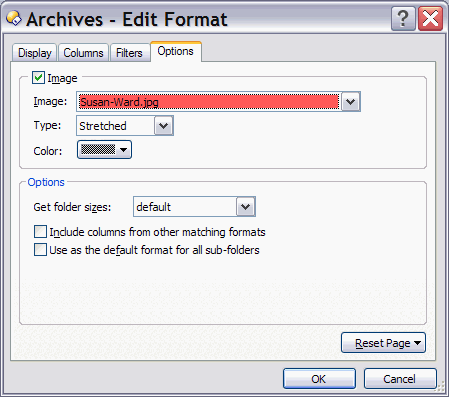Is there a way to display grid lines in the file list window pahe??
See the attached screen shot for an example of what I'm look for.
Thanks,
Jim
Is there a way to display grid lines in the file list window pahe??
See the attached screen shot for an example of what I'm look for.
Thanks,
Jim
At the moment you have to cheat and use a specially made backdrop image like this:
![]()
which, with the default font size, produces this:

I think support for proper lines has already been requested so it might appear in a future release.
That said, I don't think anyone has mentioned column lines before -- only row lines -- so if those are important to you then drop GPSoft a feature request to ensure they're considered.
Thank you very muc. As you can probably tell, I'm new to Opus.
Sooooo,,, How do you create a backdrop & how do you use it??

Thanks so much for that quick reply to. I wasn't expecting that & was pleasantly surprised
Jim
I use the Adobe Photoshop to create my background images however you could use probably just about any bitmap graphics program.
Then once the background image is made, in Opus I goto PREFERENCES/DISPLAY/IMAGES and add my newly created background image to Opus. After that, still while in preferences, I'll goto PREFERENCES/FOLDERS/FOLDER FORMATS and set the bgimage of one of my folders to use that image.
That's the way I do it, I like different backgrounds in different folders (as you might guess from the dialog box below, I tend to have many of my backgrounds reflecting the female form. ![]()
Also using styles, you can also have one bgimage set for each style