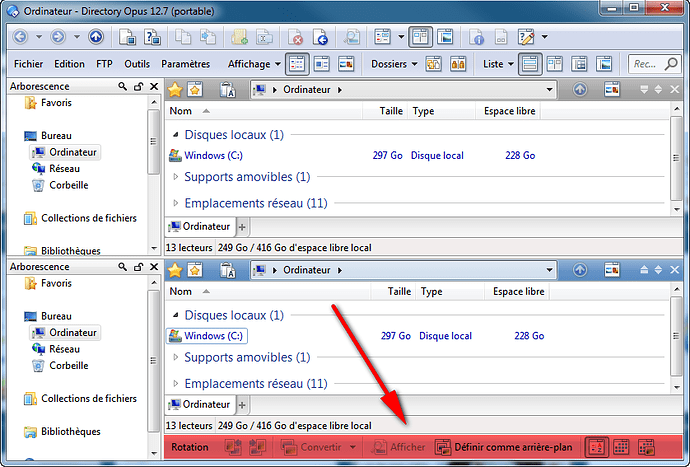How to put toolbar by command here...
Toolbar NAME="Images" STATE=fdbottom
Many thanks...
Note that fdbottom is not documented in help file.
It's possible to add another state like fdbottomsource.
So if source is at the top, toolbar is display like STATE=center.
If source is at the bottom, toolbar is display like STATE=fdbottom
You could do that with a small script:
function OnClick(clickData)
{
var ToolbarName = "Images";
var ToolbarState = clickData.func.sourcetab.right ? "fdbottom" : "center";
clickData.func.command.RunCommand('Toolbar NAME="' + ToolbarName + '" STATE=' + ToolbarState);
}
One toolbar can only be in one place or the other, so you might want to close any existing toolbars first, depending on exactly what you want the button to do.
(fdbottom will be added to the manual in the next update.)
1 Like
Oh my god i did not know about this! Tomorrow is configuration time!