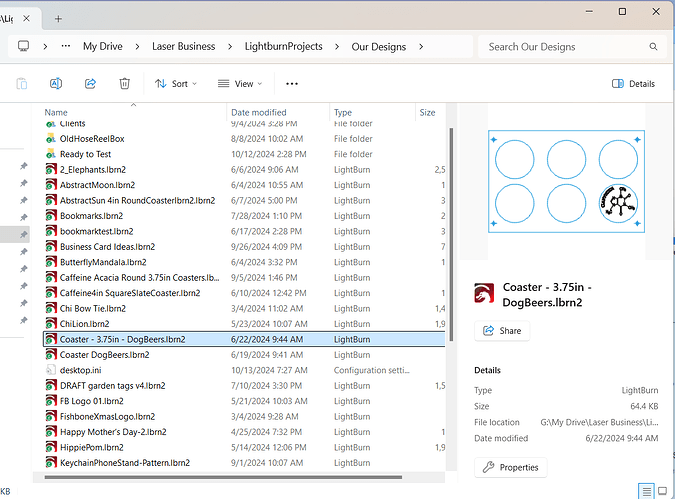I have some file types that do not display a preview when I mouse over them. But they do display in Windows File Explorer.
SVGs and Lightburn files are files I work with a lot. Lightburn is .lbrn2. I believe it is just XML. But File Explorer displays a thumbnail of the project.
Thanks!
Go to Settings > File Types and find the relevant type in the System File Types part of the list. Double-click it.
On the Into-Tip tab, set it to something like this:
{name}
{thumbnail}
<b>Type:</b>\ {type}
<b>Modified:</b>\ {modified}
<b>Size:</b>\ {sizeauto}
({thumbnail} is the important part, but you probably want some of the other details too.)
Alternatively, you could edit the All Files type at the very top of the list, and change it for most types at once, but that can make the info-tips bigger for something that isn't useful for everything.
Great! Thanks!!