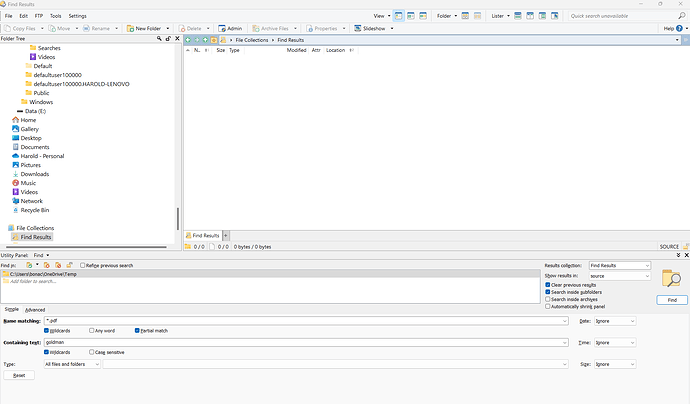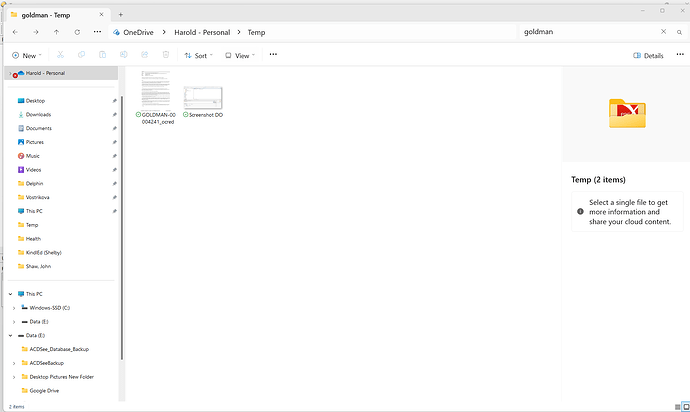I have a number of PDF files that I have put through OCR. I know that they are machine-readable, having tested a couple. Yet, when I try to use the DO Find function to find files with a particular text string, it returns nothing. File Explorer does find the files. Thanks for any help you can give! Directory Opus Pro 12.33 Build 8659 x64 OS 10.0 (B:22631 P:2 T:1) SP 0.0.
Searching inside PDFs is down to the IFilters you have installed on your machine, which is what File Explorer also uses (at least to the best of my knowledge; was certainly true in the past).
I don't know what would cause the two programs to get different results, unless antivirus (or similar security/privacy tools) are blocking dopus.exe from accessing the documents entirely, which is quite possible.
(Or the search isn't being done properly. We need more detail about how you're doing the search, and maybe some sample files with the issue, to tell if that's the case.)
Thanks for your quick response, Leo. Attached are screenshots of the search results from DO and File Explorer. As you can see, FE found the file, while DO did not. (I cannot upload the PDF file, as it is not an authorized format.)
Thanks, Harold
It looks like the file has the search string in its filename, so there's a good chance Explorer only found it because of that and not because of its contents.
I changed the file name, and searched on various words in the document. Same result, both apps.
What happens if you select that file and then use Edit > Calculate MD5 Checksums?
If that doesn't work either, Opus is probably being blocked from opening the file. It's common for privacy/security tools to block most software from opening PDF and DOC(X) files in the Documents and OneDrive folders.
Other than that, we'd need an example PDF to try with. It definitely works with the files we've tested and the PDF IFilters we've tried in the past.
For some strange reason, I am unable to select the checksum value. Here is a screen shot:
![]()