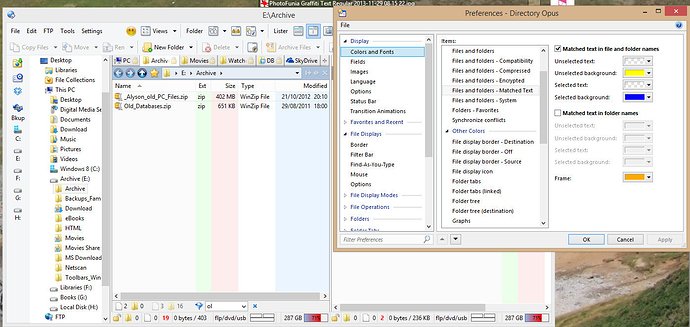Okay I'm missing something, but I can't get the 'Find-as-you-type matches can now be highlighted in the file display' option to work. I've got the 'Highlight matches' option turned on, and 'Files and Folders - Matched Text' is checked, but the background colour refuses to change.
Nope 
All looks okay but definitely not showing:
You can see in the filter in the first screenshot - the 'ol' in the files is not highlighting.
It seems like you use the filter bar, but not the FAYT feature.
The filter bar was invoked by the lister being 'topped' and me typing 'ol', so to me that is FAYT?
If you deactivate "require actication key" in your FAYT settings, it should work.
So it does - good catch - my thanks!
you're welcome!