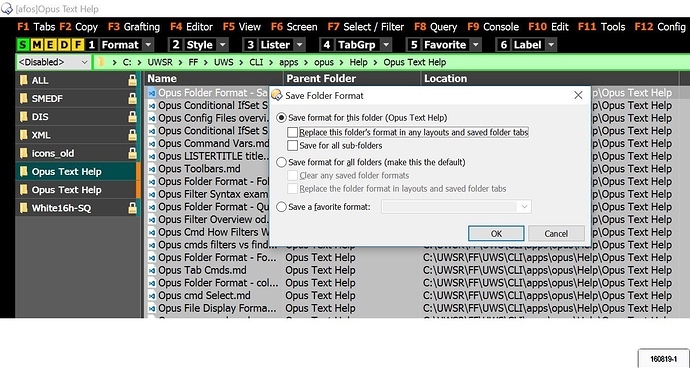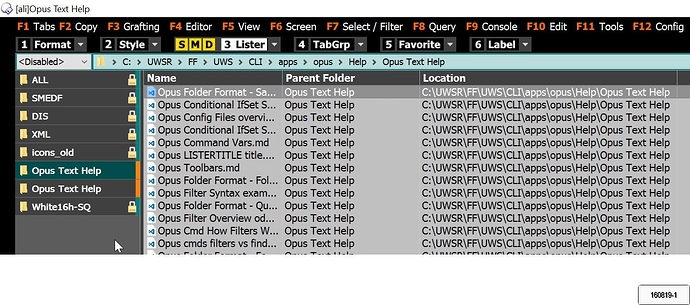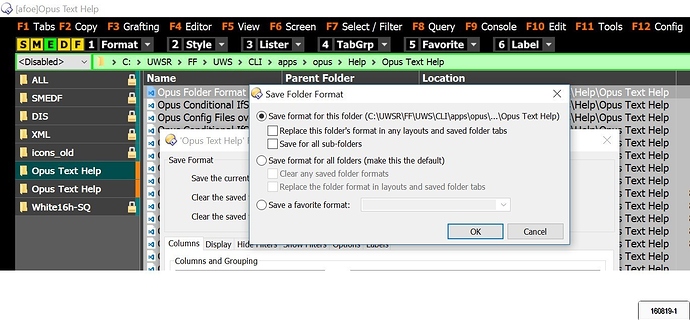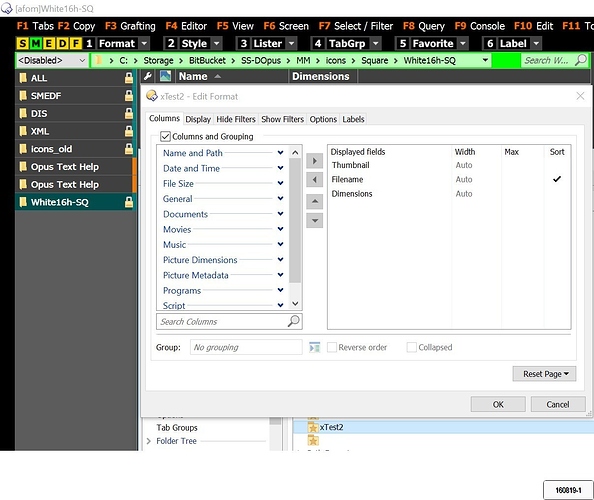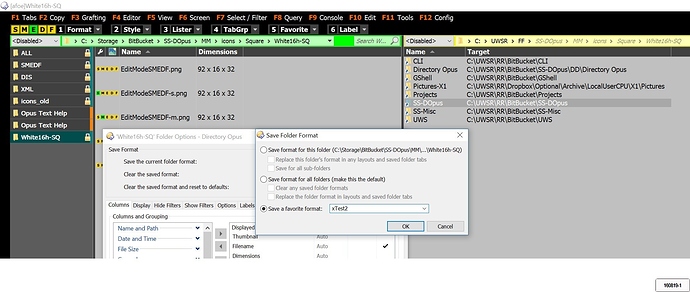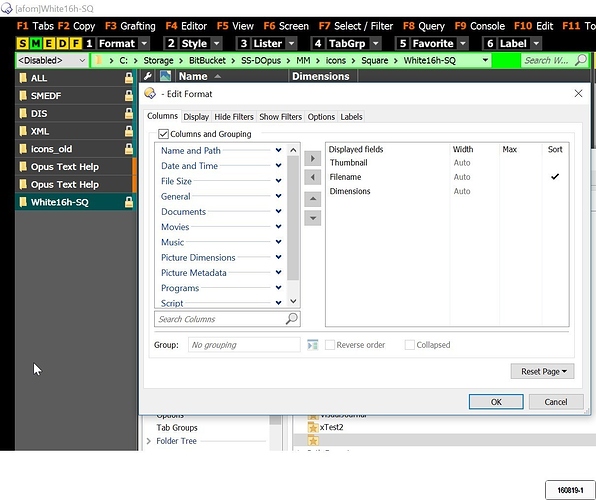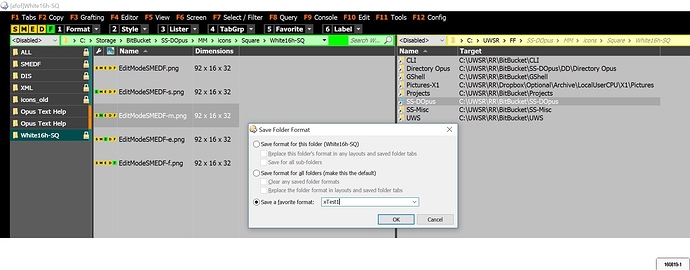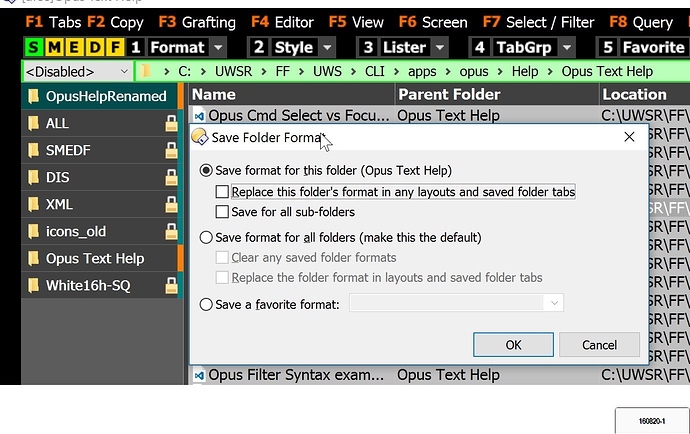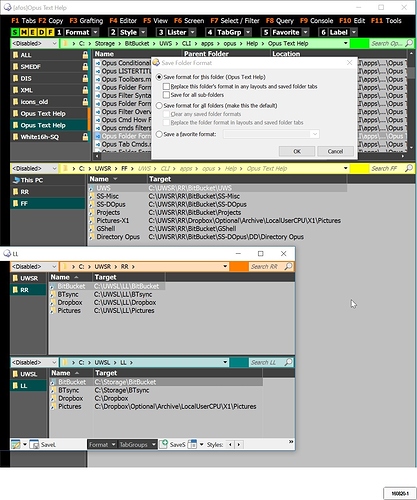The new SAVEFORMAT is well designed and a big step towards reducing the complexity of persisting folder formats.
I don't think anyone has reported this bug yet, and I could only find one thread that reported a bug related to the new SAVEFORMAT dialog. [url]DO12 - Folder Options | Save... display update error]. But that bug took a different path to invoke the SAVEFORMAT dialog. The bugs I'm experiencing only happen in the context when invoked from the new SET SAVEFORMAT cmd.
Bug #1
Scenario 1A
Here are the steps to reproduce the Save Format Dialog bug I'm experiencing.
#1 - I change the columns displayed in the folder "Opus Text Help", and I'm ready to save them.
#2 - I invoke the Save Format dialog using my global hotkey \S, which runs the cmd SET SAVEFORMAT
RESULT: [BUG] I try all the options in Save Format dialog, and none of them save the format.
Scenario 1B
Here are an alternate set of steps to reproduce a scenario where there is no bug in the Save Format dialog. In this scenario, I've made no additional changes to the folder "Opus Text Help" used to produce the bug above. I also haven't navigated to a different folder tab, so the tab state should be identical.
#1 - I use a different global hotkey \E, which runs the cmd PROPERTIES FOLDEROPTIONS
#2 - I invoke the Save Format dialog by clicking the Save button
RESULT: [No bug] All of the functions work as expected, and formats are saved correctly.
Observations about Bug #1
There is one major difference I've noticed in the Save Format dialog depending on how it is invoked: The file path. In Scenario A, where the Save Format dialog does not work, only the parent folder name is listed for "Save Format For this folder".
Bug #2 - Favorite name
Scenario 2A - What works
In Scenario 1B, when a full path is listed, the name given to the Favorite is displayed correctly in the Folder Formats Prefs page.
2A1 - xTest2 typed into Favorite box
2A1 - Global hotkey /M used to run cmd Prefs PAGE=folderformats, and favorite xTest2 listed as expected
Result: [No Bug]
Scenario 2B - What doesn't work
In Scenario 1A, when just the folder name is listed, and you select Favorite and give it a name, the Favorite is saved. But the name typed into Save Format dialog does not get saved. Instead, the Favorite shows up on Folder Formats Prefs page without any name.
2B1 - xTest1 typed into box
2B2 - Result [BUG] xTest1 shows up as blank entry in Prefs. I know it's X1 based on columns matching.
Notes about Test Data
Note 1
In Scenario 1B, If I manually rename the tab, and run SET SAVEFORMAT again, the parent folder name is still listed. So it's unrelated to the tab name.
Note 2
In Scenario 1A & 1B, the folder path tested was constructed using a symlink, which in turn pointed to a junction, which finally pointed to the file in C:\Storage. (A virtual path system that lets me sync Opus Alternate Data Streams , Aliases, Status Icons, etc, between machines by abstracting hard coded physical paths. ) I tested again using the direct path to the folder used for test 1A, and the results were exactly the same. Here is test 2A using the direct C:\ drive path, with the link chain displayed below.