I have a lister displaying 5 folder names: A-E, each folder having 5 file names: 1-5
I have it sorted by modification time reversed and 'keep folders sorted alphabetically' is checked.
This displays properly when in normal view but when I switch to 'flat' view, the folder names also
sort by modification time. When returning to normal view the sort order is correct. It appears that
'keep folders sorted alphabetically' does not apply in flat mode. Hope i'm doing something wrong.
You should be able to change the sort order in -> Preferences -> Folders -> Folder Formats -> Flat View.
Thanks abr but unfortunately it did not work.
What do you see, if you hover over that small lock icon in the task bar? Maybe there is another folder format involved in yout flat view settings?
When I hover, it's telling me that the current Folder Format is coming from Tab #2 in Lister Layout "layout name"
I know what "layout name' is but what is meant by Tab #2. The layout name is the one I should be using. I initially created the layout with files being sorted by date/time and it displayed correctly. Now I just want to change it to "flat" view and resave the layout.
[quote="bgregory"]When I hover, it's telling me that the current Folder Format is coming from Tab #2 in Lister Layout "layout name"
I know what "layout name' is but what is meant by Tab #2.[/quote]
Not sure, but #2 could be some sort of automatic format, whenever you save lister layouts. But it seems, you're on the right track now.
I have tried this with other layouts sorting on modification time and just changing to flat view screws up the original sorting and when returning to normal view the sorting is correct.
You could try following: In -> preferences -> layouts & styles, find the layout in question, then check "Ignore folder formats saved within thos layout".
It isn't anything to do with the layout or folder format. It's just how Flat View works at the moment.
Flat View does not currently respect the option to keep folders sorted alphabetically when sorting (files) by another criteria. I haven't looked in detail to find out if there's a good reason for this, or if it was simply overlooked, but have put it on the (very long) list.
Thank you Leo. Maybe in the future.
Let’s take another example. I reckon it’s a bug.
Start the flat view and sort by size. Files are sorted by folder NAME, THEN by size. I gather the smallest file should be in the folder that is sorted first, then the next files…
Also reverse the sort order by size. Now folders are inverted (e.g. inverse folder NAME) and only then files are sorted. See the contradiction in these example screen captures.
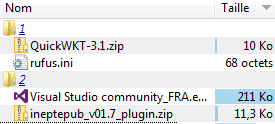
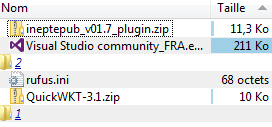
You haven't calculated the folder sizes (Ctrl + K) so the folders are going to be sorted by name.