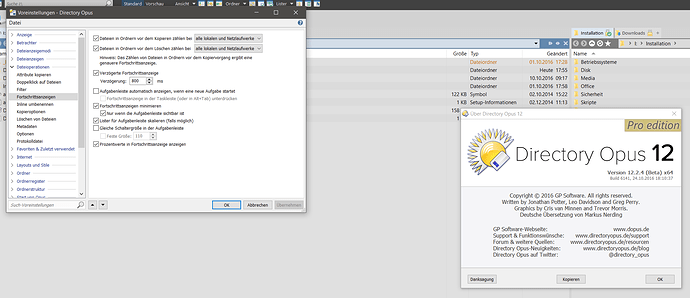How to turn off the speed-graph in progress-window?
You can't at the moment, but it is planned. The whole graph is very much unfinished in the betas at this stage.
Thanks for the info.
Has turning off the graph made it into final release? Or will it be done in later revs?
Hasn't made it in yet, but still planned.
Ok, just want to be sure that I don't missed it. I only need it to examine things on troubleshooting.
Any ETA on the ability to turn it off? Love DOpus, hate that graph. 
A button on the progress window to hide or show would be a welcome addition to an option in preferences to always turn the graph on or off.
With a button on the progress window you can easily turn on the graph when needed. Going to preferences is not working while copying files because the graph would show on the next copy action and not the current.
The last state of the button should be remembered.
Either you want to see the graph or you don't want to see it. A button to switch on/off in the dialog would make it more confusing and again wasting space.
I also don't understand what the graph is good for? Copy speed always depends on filesizes and amount, if a drive fails you will notice that without graph by simply looking at max/average speed or the longer time (there's no timeline in the graph). So the graph offers no more information, but is wasting space (the dialog has got double height with it!) and is ugly. Show me total MB/GB left on copy instead, when calculation before copy is activated.
An extra button takes no extra space. There's room for it. I cannot see how a button labelled 'show graph' or 'hide graph' can be confusing. Just like the button on the native Windows dialogs, where you also can show or hide extra info and graph.
Wanting to see the graph is not black and white. There are situations I want to see it so a toggle is preferable. Not uncommon for a lot of Windows btw.
Like the progress bar the graph is relative to the file sizes and amount. No difference there and no time line needed either because it's relative.
The graph is a visual presentation of the speed. You don't have to keep an eye on the speed in text form to see fluctuations in speed.
I agree the graph is ugly but they are working on it.
Not only ugly. I give example where graph just don't work proper. Is scaled dynamically but only new part of graph. Scaling do not change for whole graph, but only for new values - this is worst bug imo. Nice looking and nice working graph may be good, but look should be configurable and whole graph scaled down/up if needed. I hope I explain it good.
The off-topic discussion has been moved here.
So after discussing and moving the off-topic-threads could someone answer this question?
We don't usually give ETAs until the work is already done or close to done and is just pending the next release, since ETAs can slip and it's best not to make a promise than to break one. Same as in every thread.
There's an option now in 12.2.4 (beta).
Thanks, no more Explorer-feeling!
Don't misunderstand, DO is great, it's only the graph which isn't 
The option doesn't exist in prefs when using USB-version (I updated it from regular DO with graph turned off).
If you open Help > About on that USB version, does it show you're running 12.2.4?
Yes.