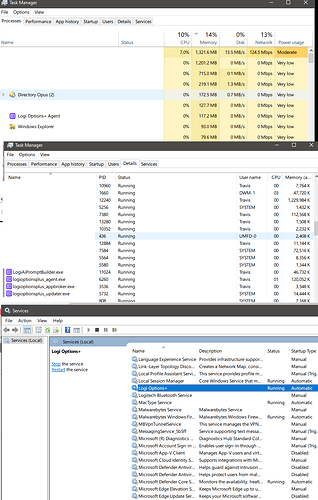So quick explanation of what I'm aiming for here. I have a Logitech Mx3 Master mouse, and the software for it - Logitech Options + - lets you customize the mouse to an insanely high degree which I love and take advantage of to its fullest. However, for some reason that i am unable to discover, at random intervals while using the mouse, the shortcuts on the mouse (These shortcuts are application dependent. For Example: you can tell the mouse that while using Directory Opus (program is in focus on screen and active) button X will perform some action/keystroke/etc. within the program.) quit working. I haven't been able to find the reason this happens, but I have been able to discover that if I simply open up the Options + program once again, the mouse and all the customizations return immediately - unitl the next time they stop and i rinse/repeat. Sounds like a pain in the ass, and it is, but I just deal with it. Can't always get what you want (but if you try some times....)
So I'm just curious if I can make a script or something in DOpus that will restart the Options + service in windows, which essentially will accomplish the same as above. Is this doable?
Thanks for any help dudes and dudettes!
Does Options+ run as an actual service, or just a normal process under your account/session?
There are command-line tools for restarting both types of things, which you can make an Opus button/hotkey to run. Which tool to use depends on exactly what's being restarted.
From what I remember, Options+ is just a normal process, but I may be wrong. It's some years since I ran it, as it turned out to be the cause of things like games losing focus and minimising to the desktop about 5 minutes after boot.
I wanted to make sure I showed you what all there was in case I missed something important / didn't give you the right info. This is what runs on PC when the program is functioning. My intuition says that its the service that is running the show and registering the shortcuts, but there are backgrounds processes there additionally as well.
Does restarting the service on its own, via the Services UI, fix things when the problem happens?
I'm glad you asked me because I was just assuming it was the correct component controlling the shortcuts. I discovered that terminating the logi + service had no impact on the mouse's abilities, but the logioptionsplus_agent.exe process did kill the shortcuts when terminated.
UPDATE - interestingly enough, when I went back and restarted the logi + service, it restarted the logioptionsplus_agent.exe process, so in a roundabout way it does fix things, but in a secondary kind of way if you understand what I'm saying?
Was there a way to restart either a service and/or a process through a command in DOpus? I can't for certain say if its that service that controls the shortcuts on the mouse but I'd like to experiment if I can fix this through a command in opus.
The sc.exe command in Windows can do that, if I remember correctly. But it’ll only solve the problem if restarting the service via the UI is enough to fix it.
Ok, I did some more homework. The ultimate lynchpin for the app to work is the service, which is launched by the shortcut "logioptionsplus_updater.exe" --run-as-service. I found this in the services window. I tried making a shortcut in the Opus for the Updater.exe in the LogiOptionsPlus folder, but that doesn't seem to start the service. I tried adding the " --run-as-service" to the end of the shortcut in Opus, and this doesn't appear to be working either in regards to loading the service if it is not running. I guess I can just make a shortcut to the app itself and just close the window like i normally do once it opens to fix if the shortcuts stop working, but I was hoping for a kinda streamlined method that I wouldn't have to close the window, rather just click the button and essentially restart the Options+ Updater service.
Is this not doable in Opus?
SUCCESS!!!!!!!!!!!!!!!!!!!
Through about 30 minutes of trial and error, this accomplishes EXACTLY what I am looking for. For anyone that is looking for the same type of functionality:
Make a button
Create a label for button
Create Description for button
Change Type to "MS-DOS Batch Function"
C:\Windows\System32\cmd.exe /c Sc start OptionsPlusUpdaterService
(No quotes around the shortcut)
Made this into a button, now I can simply press it and it will start/restart the service at will. Thanks for pointing me in the right direction @Leo