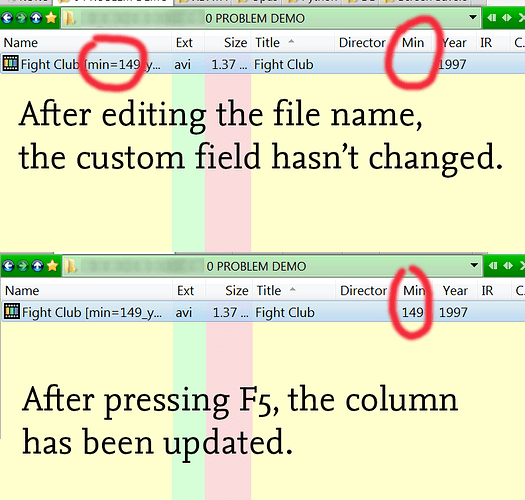Here's a question I've been meaning to ask for some months.
On my scripts, namerefresh seems to behave erratically. When the file name changes, sometimes namerefresh kicks in, sometimes it doesn't.
On this screen shot, at the top, I finished editing the file name name, but the min column hasn't been updated.
At the bottom, after pressing F5, the column has updated.
As you can see on this excerpt from OnInit(), namerefresh is enabled (near the bottom). Am I using it incorrectly?
The full code can be inspected on the Movie Filename Database thread.
for(var key in columns) {
if (columns.hasOwnProperty(key)) {
var column = columns[key];
var cmd = initData.AddColumn();
cmd.autorefresh = true;
cmd.defsort = (typeof column.sort === 'undefined') || (column.sort != "DESC") ? 1 : -1;
cmd.defwidth = (typeof column.width === 'undefined') ? 5 : column.width;
cmd.header = key;
cmd.infotiponly = (typeof column.infotiponly === 'undefined') ? false : column.infotiponly;
cmd.justify = (typeof column.justify === 'undefined') ? "left" : column.justify;
cmd.label = ColumnPrefix + key;
cmd.method = "OnRegexColumn";
cmd.name = key;
cmd.namerefresh = true;
cmd.type = (typeof column.type === 'undefined') ? null : column.type;
}
}
Thanks in advance for any insights!