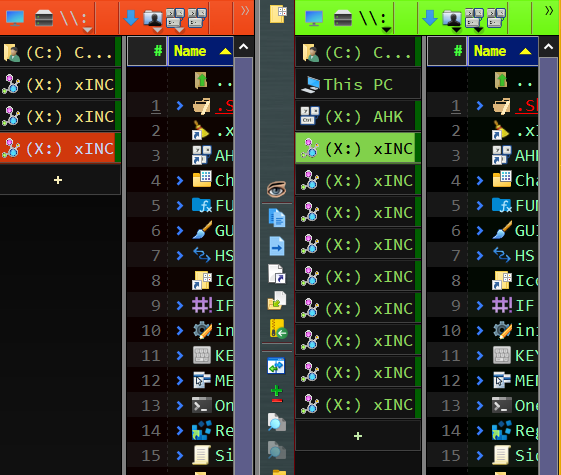this has been driving me crazy for a year. i have many key and menu items through ahk that get filepaths coming from various program\places\reads\clipboard etc. and opens them in dopus, with the active file selected!
i love it except as stated above, it opens a newtab every time. in this codeblock I'm testing /cmd layout by moving the args around, escaping ahk "`," etc and i have 15+ identical tabs all with the same file selected.
Testing_DopusRT_GO_NewTab_findexisting:
sel := "X:\AHK\xINC" ;; if sel is a folder path it will findexisting tabs activating them
sel := "X:\AHK\xINC\x [set].ahk" ;; IF sel is a full file path it will open a new tab every time
; in the process to trying to text /cmd options in different layouts while sending a c:\filepath.ext have about 15 tabs open to the same folder, each with the samefile selected.
Run, %dopusrt% /acmd Go "%sel%" NEWTAB=tofront,findexisting ;; crates new tab when one exists already
Run, %dopusrt% /acmd Go "%sel%" NEWTAB=findexisting,tofront ;; ALSO.. crates new tab when one exists already
Run, %dopusrt% /acmd Go "%sel%" NEWTAB=findexisting TOFRONT ;; ALSO.. crates new tab when one exists already (have 4 open now)
Run, %dopusrt% /cmd Go "%sel%" NEWTAB=findexisting TOFRONT ;; also and now 5 tabs
Run, %dopusrt% /cmd Go "%sel%" NEWTAB=findinactive TOFRONT ;; also have 6 tabs now
Run, %dopusrt% /acmd Go "%sel%" NEWTAB=findinactive TOFRONT ;; also now 7 tabs
Run, %dopusrt% /acmd Go "%sel%" findinactive TOFRONT ;; no new tabs, dopus does nothing
Run, %dopusrt% /cmd Go "%sel%" findinactive TOFRONT ;; no new tabs, dopus does nothing
Run, %dopusrt% /acmd Go "%sel%" findinactive TOFRONT ;; nothing
;-------------------------
/acmd Go "%1" NEWTAB=deflister,findexisting TOFRONT ;; copied directly from listary.exe, this opens an exiting tab out of the 7 with out opeening a new one
run, %dopusrt% /acmd Go "%sel%" NEWTAB=deflister,findexisting TOFRONT ;; run the same ▲▲▲ from ahk and it opens a another newtab
;-------------------------
run, %dopusrt% /acmd Go "%sel%" NEWTAB=findexisting EXISTINGLISTER TOFRONT ;; escaped comma`, still opens a new tab, about 9 of them now.
run, %dopusrt% /acmd Go "%sel%" NEWTAB=findexisting TOFRONT ;; escaped comma`, still opens a new tab, about 9 of them now.
run, %dopusrt% /acmd "%sel%" NEWTAB=deflister,findexisting TOFRONT ; // removing GO runs the file insteand
run, %dopusrt% /acmd Go "%sel%" NEWTAB=deflister,findexisting TOFRONT
return
so =findexisting is ignored if Go points to File and Not a folder?
when send a %dir% rather than a %filepath% it stops creating new tab, but than lose selecting the file that being sent via Go "%filepath%"
Is there a way to have dopurt split the filepath down to the last %FileDir% and select the %filename%?? such as explorer.exe does with Run, explorer.exe /select, "%A_File%"
is there another command I'm unaware of the open the a dir and then select a particular file?
do i need to split that path my self to run two cmds, eg, -Go %y% then -Select %x%?
if i use Run, %dopusrt% /acmd Go "%sel%" i won't get a dozen tabs but than i losing which ever tab is active as tis change to the selected path.