I snuck this into 12.20.8 for you. Set the want_close property on the Dialog, and you'll then get a "close" message when the close button is clicked.
Re-uploaded 1.4.4 - it now confirms before exiting if there are items in the stack from both the close button and the popup menu, if the configuration option "confirm_exit" is set to true.
Now requires DOpus version 12.20.8.
Thanks @jon.
1.4.5 (11/6/20)
- Added: Grouping in the Stack Viewer list (files and folders).
- Added: Configuration option (group_viewer_list) to toggle grouping.
- Added: Group checkbox in Stack Viewer to toggle grouping.
- Added: Theme support for the Stack Viewer (file and folder fg and bg colours, and list colour).
- Added: Copy option to Stack Viewer menu - copies actual item from the list to the clipboard.
- Fixed: Under some circumstances the clipboard matching check failed.
@Steve
Thanks for this; very useful! Two minor issues:
- user must reenter any setting adjustments with each update. Not sure if there's a way around this.
- if the user forgets the # sign for a color, the lister will just flash and the DopStack will not show. Suspect this would be a simple error check.
Thanks again!
I think this is just the way it works in DOpus. Unless I duplicate the settings somewhere, I agree it's a pain.
Thanks. A "simple error check" which will have to be run a lot... ![]() I will take a look and see what I can do.
I will take a look and see what I can do.
Config stored via initData.config will be preserved when the script is updated, as long as the script name doesn't change.
I think the problem is that you're renaming the script each time you update it, since it has a version number in the .osp name. That will look like a completely new script to Opus each time.
That makes sense, thanks Leo. Will keep the version number out of the name in future to solve that.
- 1.4.6 (12/6/20)
- Fixed: Now ignores missing # in hexidecimal colour configuration options.
- Added: Checks all hex colour configuration options for valid hexidecimal numbers. If there's an error DopStack will use a default value for that option.
If errors are detected in any of the hexidecimal values a small yellow icon will appear in the top right of the DopStack dialog, left click this icon to show a list of items with errors.
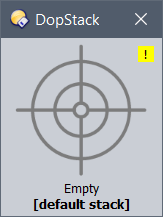
Wow, Steve, this was already outstanding when you published it…
And now I see you've seriously beefed up the documentation, which sometimes can be nearly as time-consuming as developing…
Deep bows to you!!!




Great work @Steve!
- 1.4.7 (14/6/20)
- Added: You can now drag individual items from the Stack Viewer to any valid location.
- Added: Grouping now works in the basic Stack Viewer (if group_viewer_list is set to true) as well as in the Extended Info view.
1.5 (19/6/20)
- Added: Stacks can be saved to or loaded from disk. Saved Stacks are simple text lists containing the full path to each item. The save/open dialogs use a config option (default_save_load_path) to determine the starting location.
- Added: Icon mode for the Stack Viewer (icon_mode), you can also toggle between modes (details and icon) from the Stack Viewer itself.
- Added: You can drop items onto the Stack Viewer to add items to the Stack.
- Added: Now uses a Save dialog for the Compress to Archive function.
- Added: Config checking now includes items that use a path (text_editor_path, default_save_load_path).
- Fixed: Problems would occur if a file in the stack had been deleted but not removed from the stack. Now the stack will monitor and remove any deleted items automatically.
- Various code cleanups, bug fixes.
1.5.1 (20/6/20)
- Fixed: The last update broke the ability to change the stack name from within the DopStack dialog.
- Exit confirmation dialog now reports total items in the stack.
- More redundant code removed (I wonder what I've broken this time...) .
- 1.5.2 (23/6/20)
- Added: You can save the stack from the exit confirmation dialog.
- Added: Config option (remember_position) to toggle whether DopStack remembers its last used size and position.
- Added: Config option (remember_position_viewer) to toggle whether the Stack Viewer remembers its last used size and position.
- Change: Changes to the command arguments – now using ADDTOSTACK instead of ADDSELECTED. If used alone, ADDTOSTACK will add all selected files in the source folder to the stack. Options for ADDTOSTACK include allsource, alldestination and selecteddestination.
- Removed config option ADDSELECTED.
- Added: Paste option in main dialog. Paste any files/folders in the clipboard into the stack.
- 1.5.3 (12/7/20)
- Added: Custom dialog to display configuration errors with more information.
- Fixed: No longer adds duplicate items when pasting items to the stack.
- Fixed: Now kills clipboard check timer when not required to help with parsing speed.
Thank you so much
Extraordinary! Thanks.
This is fantastic, thank you! I'm still in the trial phase for Opus Directory, but plugins like yours, DearOpus from Andy or the German support site from Marcus are what really convinced me to get a license.
great work. thanks for sharing it. up and running in 3 minutes.
Great idea! Could use a few additional options though:
- Stay on top of DOPUS lister only
- Pin, which would pin the stack to a location within the lister so that as you move the lister the stack moves with it.
- Option to move files / folders instead of just copying them.
Congratulations Steve for an excellent job, it would be great if the DopStack would also accept parts of texts to copy and paste between documents!!!