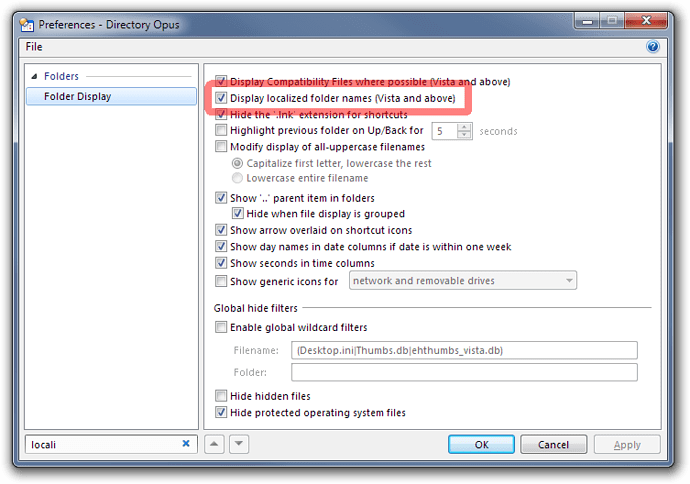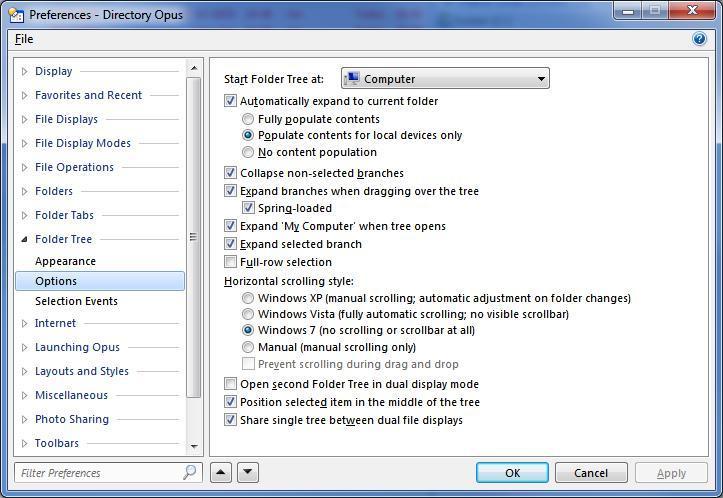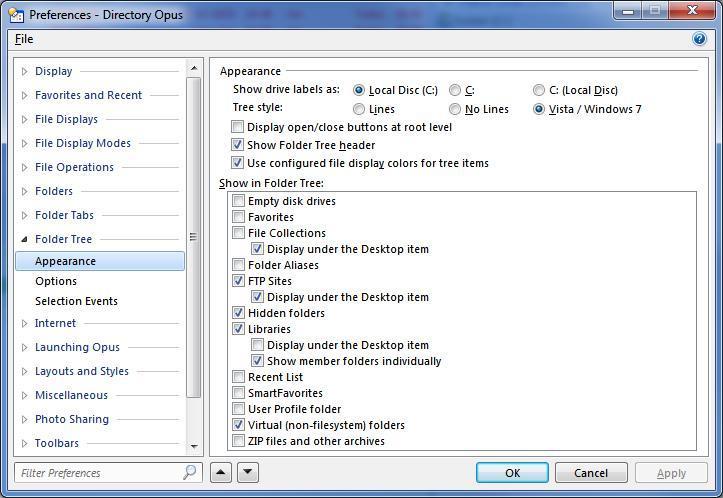If I use 'Go \mypictures' to enter my picture folder and have the content type set to images DOpus crashes when I enter a sub-folder. This only happens when I also have the tree-view enabled, if I disable the tree-view the problem is gone. If I use 'Go lib://pictures' the problem also does not occur but for some reason the prev/next scrolling in the viewer no longer works when I do that.
Please see if a crash mini-dump was created (instructions here) and if one was send a support request and/or send the mini-dump in a private message to either me or jon here at the forum.
Please also include info about your version of Windows. (Presumably Windows 7, as you've got a Pictures Library, but it might be important to know if it's 32 or 64-bit.)
Thanks for the reply.
I could not find a mini-dump, so I tried to recreate the crash but after a reboot, DOpus no longer crashes.
Instead the tree-view opens until my picture folder and starts blinking. This used to happen just before the crash but now it just keeps doing that until I open the parent folder or make the destination plane active and back again.
I also found out the same thing happens when I use 'GO /mymusic' or 'GO /mydocuments' (which don't have a content type set).
Oh, I have Windows 7 64-bit.
Ps. If I set 'Automatically expand to current folder' to 'No content population' the problem is gone. The other two options do give the problem.
I'll just keep it at 'No content population' for now...
Do you get a similar problem if you manually expand those folders in the tree after opening the window?
This is just a wild hunch but try turning off localized folder names to see if they are related to the problem:
After opening the window the tree-view is useless until I open the parent folder (I use the '..') or make the destination plane active and back again. So I can't manually expand unless you mean, turn off the automatically expand option altogether, because that does help.
I tried turning off the localized folder names option but that didn't make a difference.
I'm not sure what you mean. Do you mean the current folder cannot be expanded? Does it act like it's an empty folder with no arrow to expand it, or something else?
The tree-view shows Desktop->My Computer->D->Users->Remco->My Music->Collections (Collections being the sub-folder I opened) and just keeps refreshing or re-opening that repeatedly.
But if you turn off the auto-expand option, which stops that happening, can you then manually expand that part of the tree after the window opens?
i.e. Is the problem related to the auto-expand option, or does it happen no matter how that branch of the tree is expanded?
Yes, if I turn off the auto-expand option everything is fine, except auto-expand being off... If I go to the folder in any other way except my 'go /mymusic' button there is no problem either.
So I think it's a combination between auto-expand and using folder aliases.
I've not been able to reproduce this.
Could you paste screenshots of your Folder Tree Appearance and Options pages from Preferences?
I don't know if it matters but I did an upgrade from 9.5.6.0 and not a clean install of 10.
The refreshing loop isn't visible in the screenshot, but you can see that only the D drive is visible at the time I made the screenshot, it seems to go on to unfold the rest of the drives (including C) and then collapse them again very fast and that goes in a loop.
I also attached my treeview options as requested.

By Folder Tree Appearance I meant the Appearance page in Preferences, one up from the Options page in your screenshot.  (But seeing what the tree looks like could be useful as well so it's still all good!)
(But seeing what the tree looks like could be useful as well so it's still all good!)
By the way, I use this button to go to my music folder (where the problem occurs)
<?xml version="1.0"?>
<button backcol="none" display="both" icon_size="large" textcol="none">
<label>My Music</label>
<tip>Go to My Music</tip>
<icon1>D:\Users\Remco\Documents\Icons\nuvola\128x128\filesystems\folder_sound.png,0</icon1>
<function type="normal">
<instruction>Go /mymusic</instruction>
</function>
</button>Maybe it will help to reproduce the problem...
[quote="rkoegler"]Instead the tree-view opens until my picture folder and starts blinking. This used to happen just before the crash but now it just keeps doing that until I open the parent folder or make the destination plane active and back again.
I also found out the same thing happens when I use 'GO /mymusic' or 'GO /mydocuments' (which don't have a content type set).[/quote]I had the same issue till today:
-If I go to my document (or any other my "something") using my documents button, and if I go to sub-folder, the folder tree start blinking (there is like a black square graphic bug covering the top part of folder tree also with ATI cards), sometime Opus crash, sometime I can close the tab and switch to another location.
I isolated the problem to the fourth line in the file %AppData%\GPSoftware\Directory Opus\ConfigFiles\prefs.oxc (for per user local config).
From a new configuration (deleting all DOpus files inside AppData), if I replace the default line
<flags misc="513" powermode="0x9001,0xa040,0x8080" settings1="0x4c838938" settings2="0x21c12000" settings3="0x8600001" settings4="0x2000204" settings5="0" />by what was in my previous config
<flags misc="0x643" powermode="0x9001,0xa040,0x8080" settings1="0x4856f978" settings2="0x120e46500" settings3="0x206a021" settings4="0x6420cb20" settings5="0x22050000" />The problem will happen...and I think its happens only if my documents (or my music, my videos etc...) has been moved from the default location (mine is located on D:).
Since this part seems to change mainly settings under Preferences/Folder Tabs/Options, I pasted the default line from default pref.ocx to my configuration and I changed manually the settings to match what I have done before...the problem seems definitely gone.
[quote="kakartha"][quote="rkoegler"]Instead the tree-view opens until my picture folder and starts blinking. This used to happen just before the crash but now it just keeps doing that until I open the parent folder or make the destination plane active and back again.
I also found out the same thing happens when I use 'GO /mymusic' or 'GO /mydocuments' (which don't have a content type set).[/quote]I had the same issue till today:
-If I go to my document (or any other my "something") using my documents button, and if I go to sub-folder, the folder tree start blinking (there is like a black square graphic bug covering the top part of folder tree also with ATI cards), sometime Opus crash, sometime I can close the tab and switch to another location.
I isolated the problem to the fourth line in the file %AppData%\GPSoftware\Directory Opus\ConfigFiles\prefs.oxc (for per user local config).
From a new configuration (deleting all DOpus files inside AppData), if I replace the default line
<flags misc="513" powermode="0x9001,0xa040,0x8080" settings1="0x4c838938" settings2="0x21c12000" settings3="0x8600001" settings4="0x2000204" settings5="0" />by what was in my previous config
<flags misc="0x643" powermode="0x9001,0xa040,0x8080" settings1="0x4856f978" settings2="0x120e46500" settings3="0x206a021" settings4="0x6420cb20" settings5="0x22050000" />The problem will happen...and I think its happens only if my documents (or my music, my videos etc...) has been moved from the default location (mine is located on D:).
Since this part seems to change mainly settings under Preferences/Folder Tabs/Options, I pasted the default line from default pref.ocx to my configuration and I changed manually the settings to match what I have done before...the problem seems definitely gone.[/quote]
That helped, unfortunately I seem to loose most of my settings when I do this.
I have moved my documents e.g. to D: as well by the way.
But thanks!!!
Now I guess I'll need to fiddle around with that line a bit to see which part causes the problem and which parts hold my settings... Or just use the default and try to restore them from memory...
Found what causes the problem.
I had the 'Start Folder Tree at:' option set to 'Computer', when I set it to 'Desktop' the problem is gone. If I set it back to 'Computer' the problem returns...
I've managed to reproduce it using your screenshots from above.
Seems like you need this combination:
- "Populate contents"
- Tree set to start at "Computer"
- A user-profile folder (My Pictures or similar) that's been moved to another drive.
- A folder below that folder, which you double-click on after going to the folder via an alias.
Yep.
I also noticed that when I set the 'Start Folder Tree at:' to 'Desktop' and used my button to open, for instance, my music folder. A virtual folder for my User folder would appear under Desktop in the tree-view. But when I open a sub-folder the tree-view would open the actual location.
Perhaps the blinking occurs because there is no User item in the tree-view when it is set to start at "Computer"?