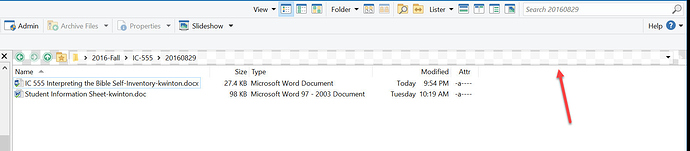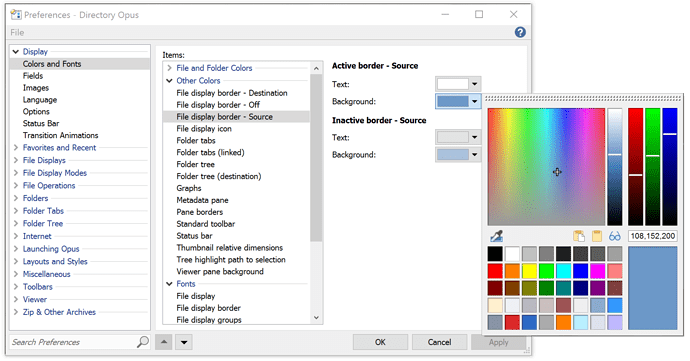I just upgraded to 12, and there's a sort of odd-looking checkerboard pattern in the file path above the file listing main window. (see attached image). I can't figure out how to fix it. Not a high-priority, because I don't think it's broken anything, but it's just annoying because it's also a bit larger than that space, so it's both ugly and distracting.
If it helps, it only seems to be showing up when the dopus app has focus - when the dopus window does not have focus, the display of the folder location looks normal.
Thanks