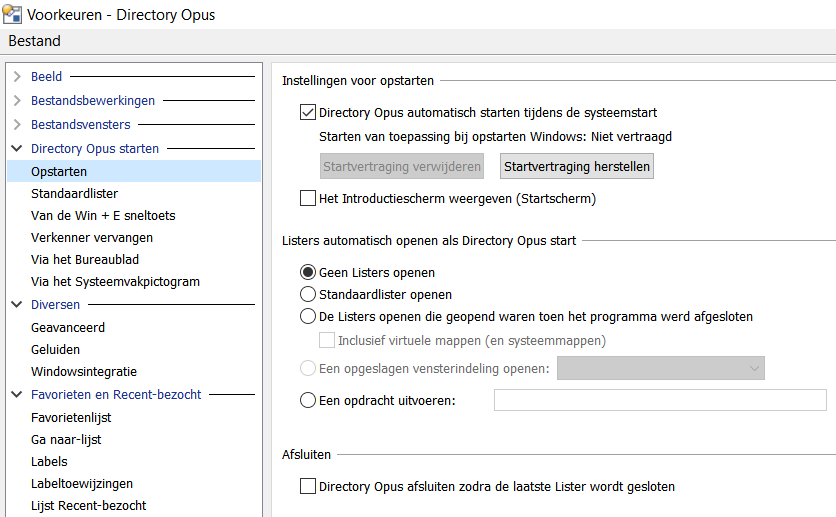I've already seen or knew most of your tips. Sadly, they don't work for me:
Try turning of the first checkbox ("Launch Directory Opus automatically on system start"), then reboot and wait a minute, then open Opus manually.
If that opens faster than before, there's probably just a lot going on during boot, or a needed dependency is taking a while to start up.
First of all, as I said this does not only happen right after booting, same behavior appears long after booting... But if this would only happen at booting, then it would also be really strange that it goes well for most of the time.
But if that is also similarly slow, then there are some things you can look at to speed things up. Make sure you have no toolbar/menu buttons, favorites, shortcuts (in folders which open initially), folder tabs etc. which point to network drives which are not always available. Those can cause long delays, even after Windows has finished booting and connecting to the network, since Windows waits up to 30 seconds before failing any attempt to access them.
Having a huge number of collections or collections with a huge number of items can also cause delays. Clean out any collections that aren't still needed.
Antivirus can also delay things, not just launching Opus itself but obtaining icons from other exe/dll files if you have them on your toolbars.
Lots of good points here, but same answer: the situation is all the time the same, so if (one or more of) those things were applicable, why don't they cause problems all the time?
Scripts installed into Opus could also delay startup.
I don not use any scripts. In fact, I did change almost nothing since last install. I will remove my favorites though, see if that changes anything. But still, if so, why then not all the time?
I do wonder if there's something wrong in my OS or hardware, because of the random nature of these issues...