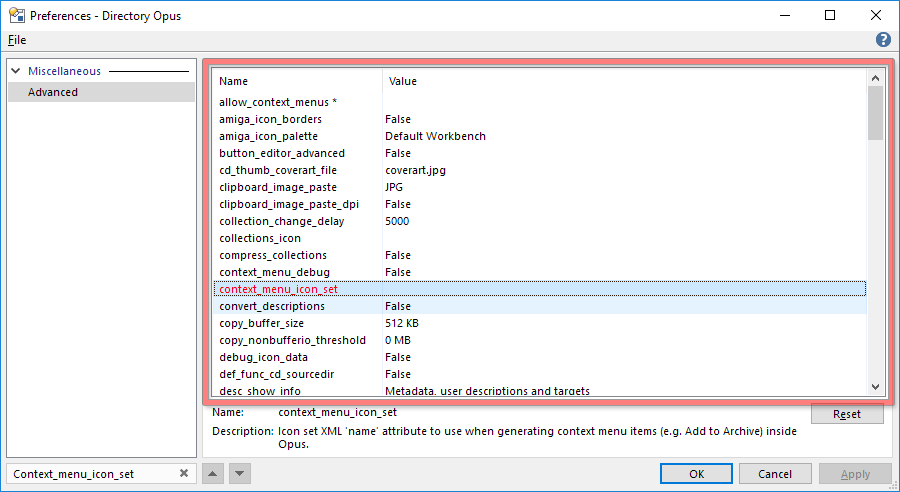Context_menu_icon_set=flat_small DOpus Archive Context Menu icons for smile
That didn't make sense, sorry.
Do you want the small_flat icon set to be uploaded?
Or, do you need help using the setting to make the archives menus use different icons?
flat_small Is the built-in icon sets.
I don't recall editing mine and it's not defined at all. I'm going to look at the "flat_small" @qiuqiu mentioned.
Whether I use flat_small or small_flat, I just get dorky-looking smiley faces. Oh well. I cleared the setting and am sticking with the default icons.
It would be nice to have a small version of the default icons included by default on Opus. I would like to have smaller icons for the Archive context menu (so that all icons on my context menu have the same size), but it is not something so important that would compel me to create an icon set myself.
If you're using 200% DPI then it's possible with just an XML file I can send, since we already have icons at half the normal size (the standard 32x32 icons) and it's just a case of making a list that maps to them.
But for normal DPI, we don't have 16x16 versions of the icons, only 22x22, so we'd have to have a whole new icon set made up, or we'd have to scale them automatically.
(Scaling may not look too bad, as it's what we do for icons that go in the jumplist. Would have to try it and see, but that is an option.)
I use 100% (normal) DPI.
It is not so important to have the 16x16 icons that I would ask you to create a whole new icon set.
Between an ugly automatic scaled icon and no icon, I would choose no icon at all. This just makes me wonder, how do I disable the icons for the archive context menu? Maybe I will disable them if possible, then the lack of 16x16 won't matter anymore.
There is an option under Preferences / Zip & Other Archives / Archive Context Menu.
BTW, I just tried auto-scaling the icons to 16x16 and it didn't look that great.