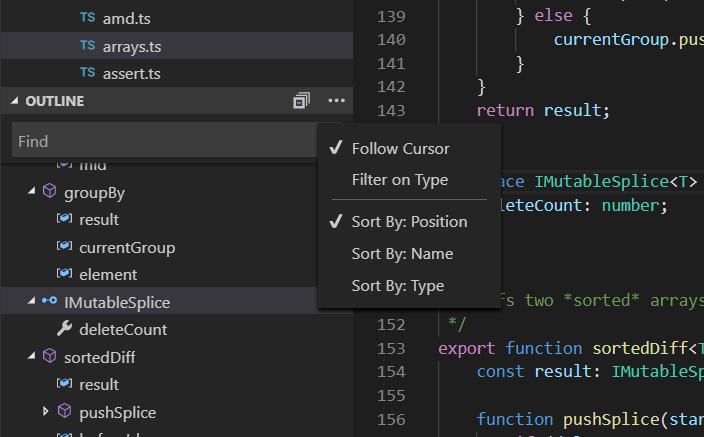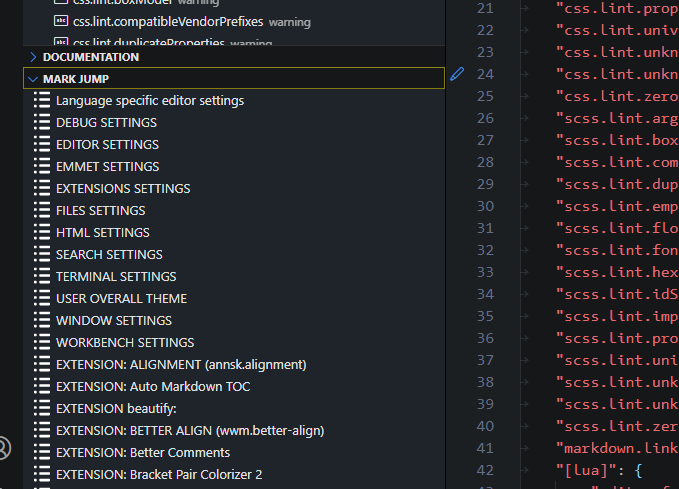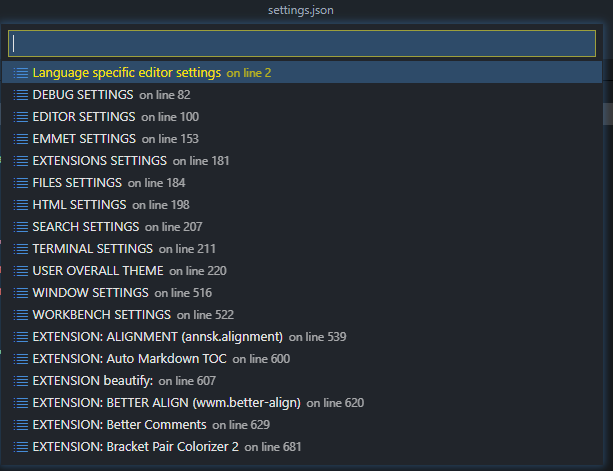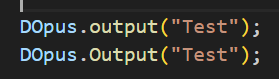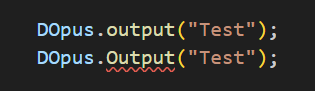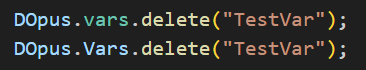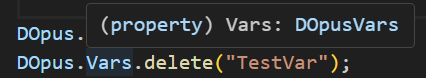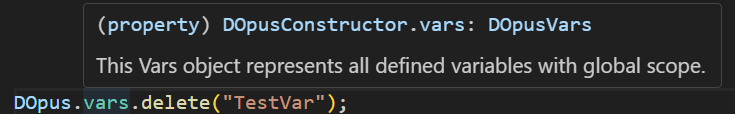Hi everyone,
This is not a script on its own but a helper for scripting, imho a big one. Following is from the project's GitHub page. For up-to-date version and info please use Github.
--
The TypeScript definitions for the Scripting Objects to be used in VSCode & similar, for the excellent file manager Directory Opus.
The DO developers accepted my humble request regarding new Get()/Set() methods for the Map object. So I decided to pay my thanks to the developers and to the community, from which I benefitted greatly over the years.
Unlike the name suggests, you don't have to learn TypeScript. TS can parse JavaScript as well and your scripts will still be good (cough), old JScript. If you are used to develop with JSDoc, JavaDoc and similar, you'll feel right at home! In fact, you will enjoy developing DOpus despite lacking a debugger.
Setup
You need VSCode or similar; I prefer VSCodium Portable.
- First if you haven't done so, activate JS/TS › Implicit Project Config: Check JS in user settings:
- Copy the .d.ts file to your scripts directory.
- Put this at the top of your user script:
///<reference path="./_DOpusDefinitions.d.ts" />
// @ts-check - Done!
Now all objects in the Scripting Objects section are at your disposal; except where it's not valid JS, e.g. imageMeta.35mmfocallength because it starts with a number and so on.
...
For example as we declared the type of scriptColData, VSC can deduce scriptColData.item is a DOpusItem now:
...and you can access the item's attributes & methods directly:
If VSCode cannot infer it or does incorrectly you can help it via adding /** @type {DOpusXXX} */ in front of it:
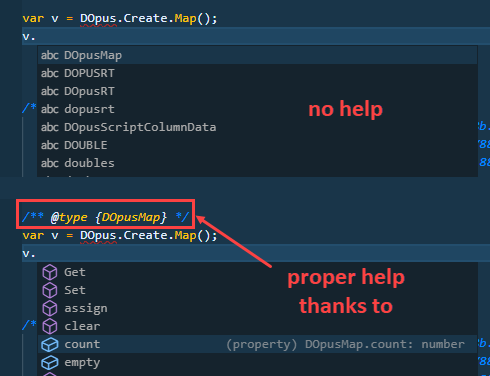
Help needed
Pull requests are welcome. I don't know much about collaborating on GitHub but we'll figure it out.
I am a complete, total, bloody newbie in TypeScript. If you are a better TypeScript expert than me (not a very high threshold heh), your feedback and help is most welcome! Just submit your pull request, or maybe you'll get commit rights, we'll see from there.
If you are not a TS guru, you can still help. Any formatting help or adjusting the attribute's readonly flags, return values, etc. still need to be adjusted.
Notes
This is a very early stage project. Some or none of features may work for you.
Now all the little details:
- All DOpus objects are prefixed with DOpus - I do not intend to change this at the moment.
- Probably the most important one: The DOpus and DOpusFactory objects are not available yet!
- JavaScript is case-sensitive so all method names are defined twice: Once as defined by DOpus, e.g.
item.ShellPropand once in lower-case, e.g.item.shellprop. Since I try to stick to common JS developing styles and did not want to useitem.Open()but ratheritem.open(), I chose doing so. TheInitialCapNames()are used generally only for constructor methods. Other than the case, the method pairs are completely identical. Choose your pick. - The "default value" of some objects, e.g. FilePath, is very JavaScript-unlike. In such cases, I defined the object with "
DOpusFilePath extends String". For all intents and purposesitem.filepathbehaves like a string, but you might occasionally force some method which accepts only string to accept a filepath withmyFunction(''+item.filepath). - Most attributes are defined to be read-only... at the moment. But that will improve over time. The information whether a field is readonly (e.g. a file's size) or changeable (e.g. a column's value) is unfortunately in the remarks column in the help file. My parser is not an AI which can deduce that, so adjusting these will be an ongoing manual effort.
- This was not easy as it seemed. It's the product of ca. 15 hours of work: a lot of JS debugging and many manual corrections. I had to decompile the DOpus.chm file and parse every object's file individually using a Tampermonkey script (which will be uploaded later). Because even the slightest inconsistencies between the files, like formatting, a's within strong's or strong's within a's, different notations or a very obscure constellation broke my parser. So not everything looks perfect.
- The file dos not pass ESLint & JSHint checks yet, but before fixing it, I want to test the latest beta with the new Map methods.
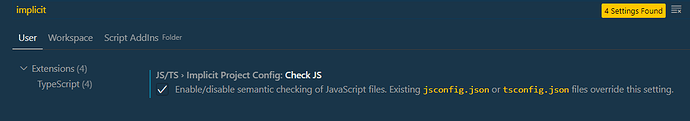
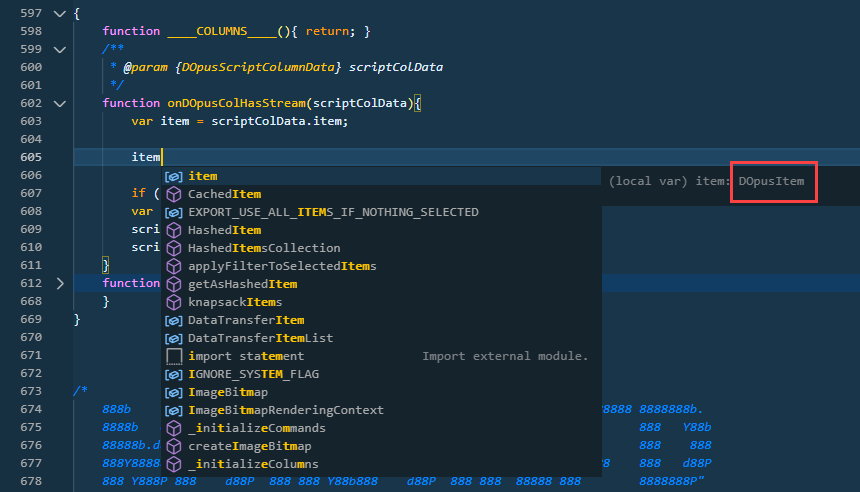
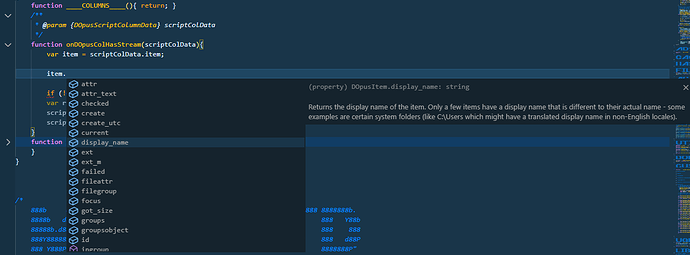
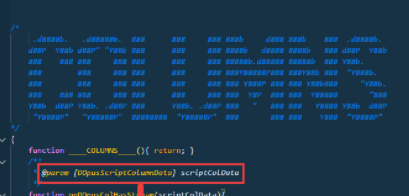
 I use this site
I use this site