When trying to access the manual from the Help menu, there is an error message as attached.
I can open the manual using normal means, and DOpus does open pdf files.
I have version 2555.
I checked out Folder Options in Control Panel (as the error message should read), and pdf was associated correctly with Acrobat Reader. So I think this is a bug in DOpus.
Thanks
John
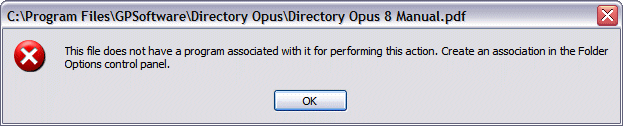
Which version of Adobe Reader or Acrobat Reader do you have installed? Any other PDF/Acrobat tools installed in addition?
Adobe Reader 7.0.8
And the pdf reader in DOpus.
If I go into Program Files and open the pdf manual, from within DOpus or Windows explorer, then the file works properly using the DOpus viewer or Acrobat Reader respectively.
So in your computer, the manual works from the Help menu?
This is not a big deal as I can open the file in other ways, but I thought it was a bug and that I was reporting it. I won't be losing much sleep over this one.
But while I'm at it, the swf version of the manual doesn't display properly. That is, the flash version. On the left menu, there are lines that have many characters, such as the one near the bottom starting Tools etc. The text runs past the vertical dividing line. I am using Macromedia Flash Player 6. Is the fault with the file, or the player?
Thanks
John
If this works for you , then you could just edit the button and change its command from this:
Help MANUALto this:
"%ProgramFiles%\GPSoftware\Directory Opus\Directory Opus 8 Manual.pdf"Yes it does, and it works great in mine. You could report this, but I don't know what GPSoftware could do to help you, since it is most likely a problem on your PC. You might try downloading and installing the manual again.
Does the manual launch if you use the start-menu shortcut? (This should run DOpusManual.exe from the main Opus program folder, which should then launch the PDF file.)
Has the PDF file been manually copied, rather than installed from off the GPSoft site? Or has it been renamed? I think Opus relies on a registry setting to know which file is the latest version of the manual.