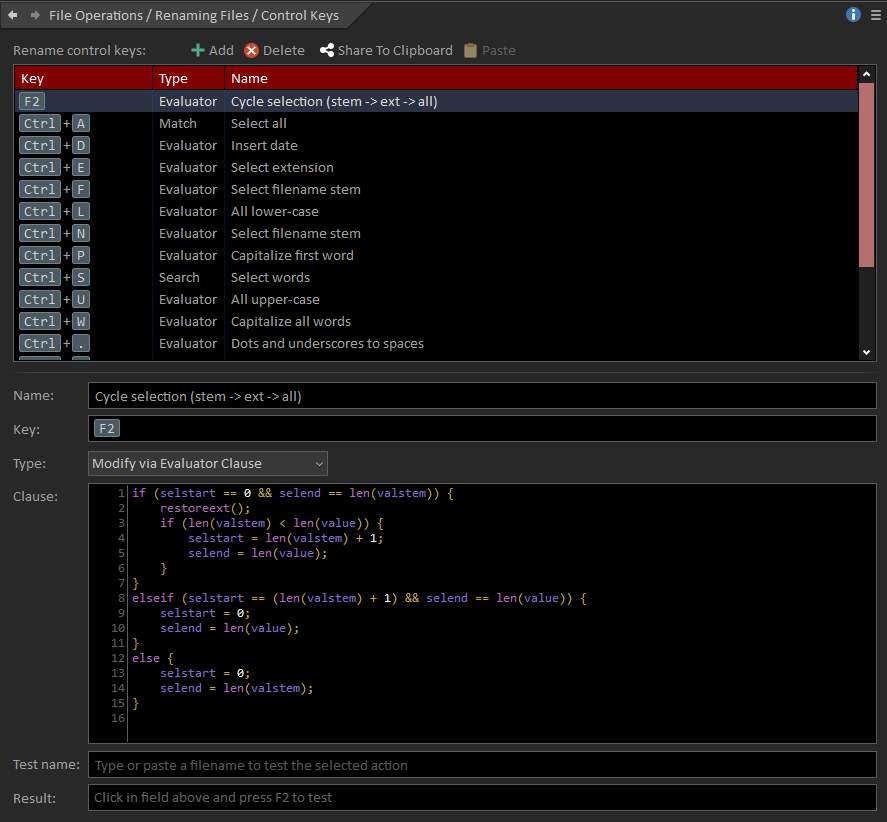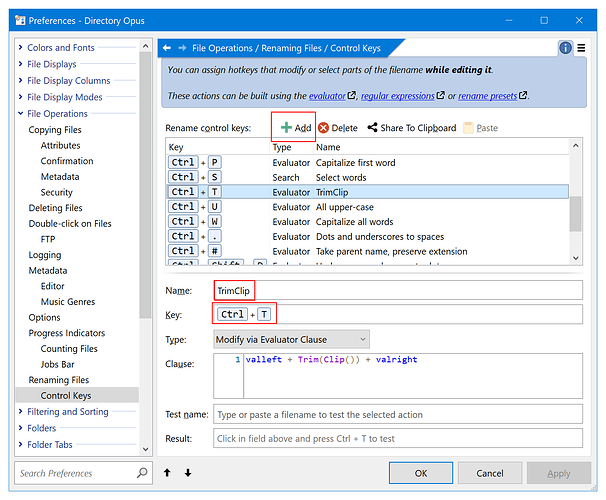Hi
i really like the new v13, but there are a few things that i have found, which would make it better. If these are already a feature, i am unaware of it. (nor could find it in the settings)
-
When you use inline editing (by pressing F2), It would be great when you paste from the clipboard, that Dopus would Trim() the text that is on the clipboard. That would save a lot of time needing to move the cursor to the start of the insertion and manually deleting the space
-
i have set the status bar to the default Dopus 13, so it show the current total sizes. This is great except that it gives false numbers (which can be very misleading). this can happen when:
- you do a copy/move as and on the destination lister is shows the gray place holder and the new file. The sizes will add both together. The total sizes should ignore the place holder.
- i am running that everything indexer, and thus it shows the size of the directories. the problem is that if it says that there is, say 10 gig in the directory, and then you press the > on the left side before the directory, then the stats will add another 10 gig to the count!. Again this can be very misleading and panic some users thinking that they are running out of space. -
i tried the print folder/export tool. i couldn't get it to do what i am after. What i want is a lost like this:
- Directory Name
- Filename Size
- Filename Size
etc..
- Directory Name 2
- Filename Size
etc..
i tried playing around with the Edit format options, but to no avail. -
when you click the RMB on the windows 11 desktop, the you need to press "Show more options" for the lister layout presets to appear. is it possible to put it in the first menu? (winrar and kaspersky does this when you select a file on the desktop)
anyway, thanks for the awesome program