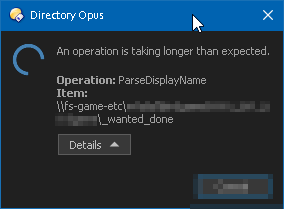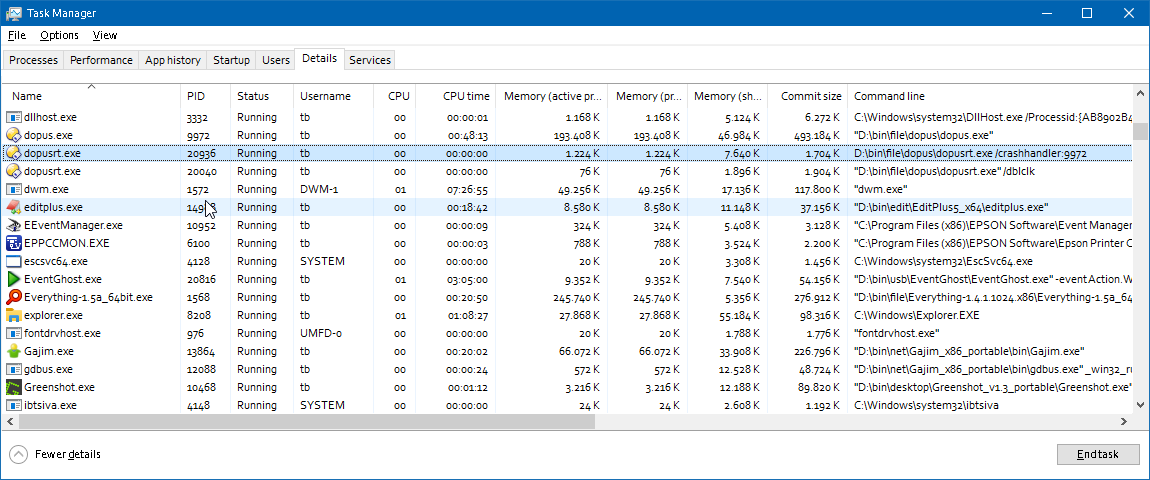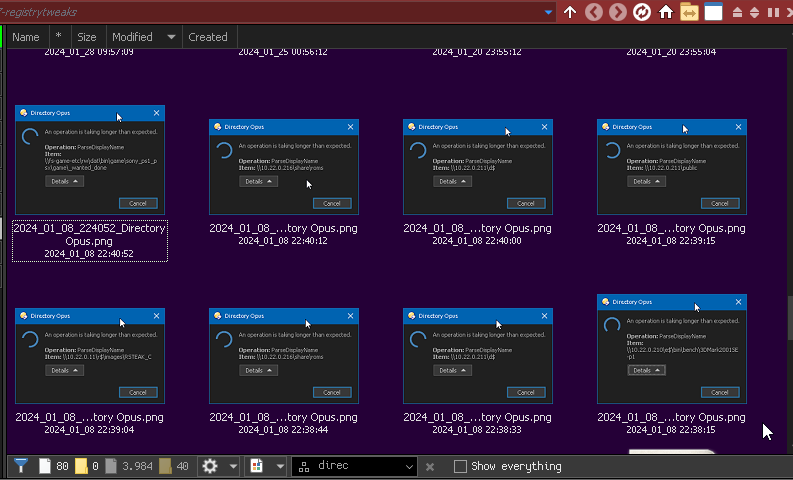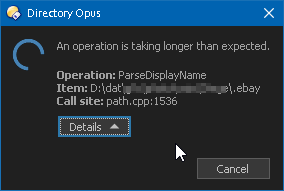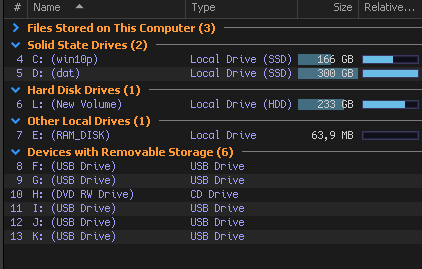Hi there! o)
I updated to a recent beta version a few days ago (13.13.4), since then I have problems opening images from Gajim (a chat client using Windows defaults to open images) or Explorer.
It can take a minute or so until the image will open in the DO internal viewer. Sometimes it is as quick as it has always been, multiple times in a row and then it will hang again.
I noticed a dopusrt.exe process in the task manager, with /crashhandler:xxxx parameters, has this something to do with the issue or is this crash handler "dopusrt.exe" normal?
I can kill this process, but it will come back instantly with another PID, as long as the regular "dopusrt.exe /dblclick" process is there. Once the "dblclick" is gone, the "crashhandler" one does not come back (it seems, did not do very scientific testing yet).
Restarting DO or killing any dopusrt.exe process does not help with the huge delay. The "crashhandler" dopusrt.exe will be there right after starting dopus.exe as well.
I had an unwanted reboot recently, some Windows updates and the mentioned update of DO as well. Regular context menus in the file display failed almost completely afterwards again, currently they work, but the overall "hang and freeze situation" is not getting better. I also get these dialogs again, my impression is, that they did not appear for quite some time?!
Any kind of feedback appreciated
Thank you in advance! o)
PS: I also have these nervous columns if long file names exists (I guess) and tabs blanking out on activation and then refreshing content on it's own at times (even for local drive D:). It's like DO is under a spell of some kind for some time or from time to time..
I did not plan to list lots of different things, but maybe there is a relation between the things?
Thanks again!