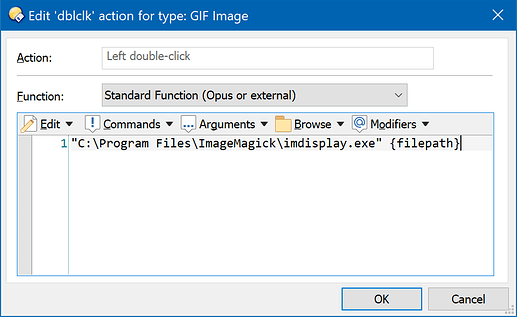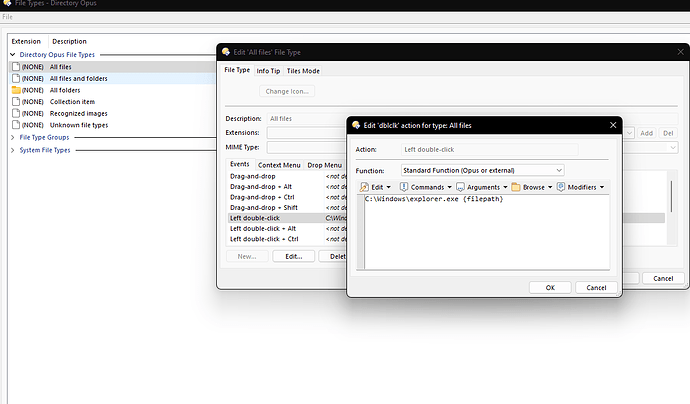I noticed you still didn't try Paint as Leo requested.
I don't use Paint. I view images using the older Windows Photo Viewer (this now works from DO) or I edit images using PaintShop Pro (which I don't need DO to use except for drag & drop (which works)). Still can't double-click an MP4 or a GIF...
This was only for testing purposes. He can better assist you when you are both using common elements with which he is familiar. It's just a process of elimination. Once he knows MS Paint works (or doesn't), he can proceed with that item checked off.
If you don't try MS Paint, you might, possibly, be closing the door on his continued help. When I managed technical support many years ago, this was a common issue I experienced. I would ask the customer to perform steps 1, 2, and 3. They do step 1 differently and, as a result, I couldn't really continue to help them.
Windows Photo Viewer is a Microsoft program (like Paint), it's fully external to DO (like Paint) and it works just fine double-clicking from DO. Let's move on to real problems...
Please try MSPaint.exe. There's a reason I asked for that specifically.
Windows Photo Viewer is a different type of app entirely and that can complicate things, and might be involved in what's going wrong. Knowing whether MSPaint.exe works or not will let us know whether to look in that direction or another one.
Okay... A bitmap image. Right click, Open with, choose default program, select Paint, select always. Double clicks works. Repeat, use Windows Photo Viewer. Works fine.
Double click a GIF. Nothing. Right click, Open with, choose default, select GIF Viewer, select Always, works. Double click same GIF. Nothing.
Double click an MP4. Nothing. Right click, Open with, select Windows Movies & TV, select Always, works. Double click same MP4. Nothing.
Thanks for doing those tests.
It must be something specific to the GIF and MP4 types if it's working with BMP, but nothing stands out as wrong in your GIF file type diagnostic from earlier. I've tried recreating the same values here without any issues as well, as far as possible. (I don't have all the same apps installed, so one of them could be related, but it shouldn't matter.)
Windows 10 has a command line method of assigning file types which has worked in the past when the Open With menu didn't. It might be worth a try to use that method, described in this post:
(Instead of .png use .gif, and instead of pngfile use giffile -- note the double-f in the last one there.)
If you want a quick workaround, another thing you can do in Opus is:
- Settings > File Types.
- Double-click the GIF type in the System File Types part of the list.
- Select the Events tab and double-click the Left double-click event.
- Click the Browse button above the main editing area, and locate the exe of the viewer you want to use, and click OK in the browse dialog.
- Add
{filepath}after the exe path, and click OK.
That will change what Opus does when the type is double-clicked, and also what the Enter key does. If a Left double-click event is defined then Opus won't consult the registry etc. at all, as it overrides everything. It also won't affect what other programs do, so you can have different viewers in Opus and everywhere else if desired.
That is waaay too complicated for me. I can't even find the actual filename/directory for the GIF Viewer...Also, if I have one or two Settings dialogs open, then click over to the browser to read more incomprehensible instructions, when I click back to DO those dialogs are gone, or at least not on top...
It's only 5 steps of things to click on or paste into. Not much thought required.
Finding the exe I can't help with since it's not in the registry dumps. It looks like the viewer you want to use is a "Metro" app (or at least a Windows Store app), and those are basically obfuscated (for no good reason; it just complicates running them via the command line, assuming they support it at all).
Something you could try is setting the GIF Left Double-Click event to this:
FileType ACTION=open
Or use a different viewer... Is there something really special about the one you're aiming to use? Opus has its own animated gif viewer, which is more advanced than most (e.g. seeking, reverse playback, and flattening so you can see all frames at once).
Okay... Thanks for trying. Somehow the latest Windows Update trashed Directory Opus. You're trying to get DO to work correctly, I appreciate that, but it's not the same as fixing whatever it was that happened. This isn't going to work for me. Thanks for trying, but I'm done here.
We don't have any similar reports of this, and I'm using the latest Windows update myself on two machines with no issues like this. I think your diagnosis of Windows Update "trashing" Directory Opus is inaccurate. We already resolved half of your issue; if you're not prepared to work through and try and resolve the remaining problems I'm not sure what to really suggest. If you really think the windows update is responsible you could always try rolling it back.
Given that the average DOpus user is fairly computer literate, I suspect most of us that use Windows 10 are fully updated. You'll note, @AnRVAndADog, that there aren't any other active / recent threads that indicate users are having problems similar to your own.
I'm not saying it's your fault. I'm saying something happened on your system that didn't happen to other people when Windows 10 was updated.
Thanks for your help. In my case I rarely install new programs (not even once a year), and even less often edit settings, etc. Everything was working spectacular, configured exactly to my liking, then the Windows Update, a restart, and DO was trashed. Anyway, thanks for trying. Have a great day!
2023, Still having this issue. Most file types do nothing when double clicked, or right clicked and then 'Open' selected from context menu. Open with works fine as mentioned by AnRVAndADog.
I'm having the same issue as ninowns and AnRV
Have you tried the suggestions above? What were the results?
Still not working after trying the solutions. On my laptop everything works fine. Desktop not so much.
Which did you try? Some of the suggestions above cannot really fail if they're done correctly.
Which file types are the problems happening with?
Which programs are you trying to open them in?
Which versions of Windows and Opus are you using?
I have tried everything mentioned. For the Settings > File Types solution it works for program's that have an accessible executable. but for my image viewer for example, it's an app from the microsoft store. I haven't found a way to get the executable that works.
.msix, .cr2, .jpg, png are some I can think off that don't work. jpg I can open again if I assign paint.net, but I want to use the other microsoft store app.
For cr2 I can assign photoshop. But again I would like to open it with the ms store app.
For the msix file I have no clue what windows uses to open that file type as it's an installer for an app.
(I have also noticed while trying to open a .msix file that even the 'Install' in context menu doesn't work)
Long story short, fixing all file types individually seems like a shoddy fix since I can't fix msix files or ms store apps as the program to open with.
DirOpus version: 12.30 x64 build 8360, 21/11/2022
Windows version: 21H2 os build 22000.1516
I think I found a workaround. I was thinking: Can't I just find a way that everything is just opened as if by file explorer, where everything works.. → yes.
In File Types editor I changed ''All files'' double click to C:\Windows\explorer.exe {filepath}. It now works flawlessly with every file type. The files just open with what is set as default in windows (even my ms store apps work as open with).
Thank you for guiding me to find the solution.