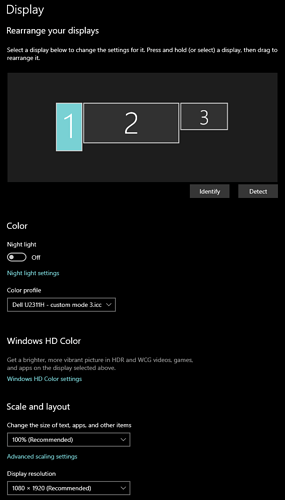I have a 3 monitor setup and also using DisplayFusion. Double clicking the desktop on my main monitor (middle) and the right monitor (3rd one) seems to work i.e. Dopus launching on the correct monitor. However, when I double clicked on my left monitor (portrait monitor), Dopus launched in the middle monitor instead of the left one. Is this a bug with 3 monitors?
As far as Opus is concerned, the number of monitors doesn't matter, and I use Opus with 3 monitors and can double-click on any of them. (I don't have DF installed to know if that might change things, though.)
I have quit DisplayFusion and the behavior of the double click on the left/portrait monitor to open a lister remain the same i.e. the Lister is opened in the middle monitor, not the portrait one.
Are all your monitors set to the same DPI scaling? If they aren't all the same, that can complicate things (and introduces a swathe of OS-level bugs into the mix).
(The same is true if any DPI scaling setting has been changed and you haven't rebooted yet.)
Is your default lister too wide to fit on the thin left monitor? It could be pushed to another screen if that's the case.
This is not the case. I changed the window size to a small one to fit the width of the monitor, saved it and try double clicking it again. It is still appearing in the middle monitor.
Not sure if it helps - in my case, it is not a default lister. It's a lister I named as "Single Lister-Downloads" and in the Settings-Preference-Launching Opus-From the desktop, I set it to launch this lister.
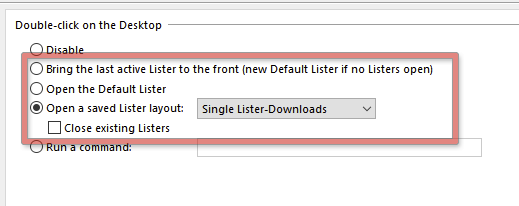
Under Preferences / Layouts and Styles / Layouts, does that layout have Open layout relative to the monitor the mouse is currently on turned on?
Even with that on, layouts will open in a fixed position relative to the top-left of the current screen, so if the layout was saved where the window is too far to the right to fit on that narrow leftmost screen, it may not open in the right place.
(OTOH, the default lister will open where the mouse pointer is, if configured to on the Prefs page for the default lister.)
Thanks so much @Leo. You are really helpful.
A combination of what you mentioned in this thread seems to make it work. I don't exactly know which one as I was trying it here and there. And I'm happy to report that it works even with DisplayFusion running, so huge thumbs up there!