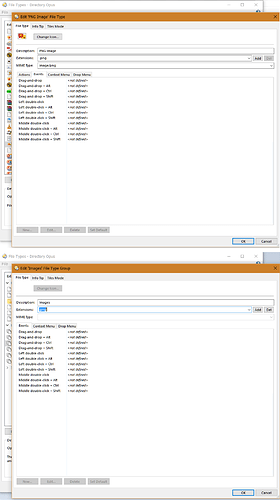I found "HOW TO: Use the Opus image viewer inside or outside of Opus", and I have the "Use internal picture viewer for:" setting on "all recognized pictures", but images double clicked in DO still open in an external viewer. Tested with .GIF, .JPG, and .PNG. Please advise.
See what you have set for the double-click event in Filetypes for the individual filetypes and also the Images group.
(To get there, go to Settings -> Filetypes, locate the filetype or group in question, click Edit, then look on the Events tab).
Sticking with PNG to keep it simple... For PNG, left double click events are "". Same for the Images file type group.
Something else to check, also in file types - make sure the double-click event for the Recognized Images entry (in the "Directory Opus File Types" section) is set to Show.
Yep, it's set to "show". I hope you believe me without a screenshot. 
Oops! I accidentally looked at "Left double-click + Ctrl". The "Left double-click" entry was "". Changed it to "show" and I think I'm good now. Thanks! Love not being able to edit posts!
I believed you even before the screenshots 
I actually think this is classed as a bug; if the Preferences option is on and left double-click isn't defined on the Recognized Images filetype it probably should default to "Show", otherwise as you discovered it appears like the option does nothing.