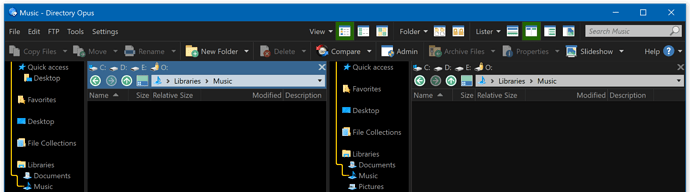It's the one thing I can't seem to fix. How can I get the drive icons on the right side always align with the "Folder Tree" text below? I tried spacers, but if I change the Opus windows size, the drive buttons on the right get misaligned.
See screenshots.
Umm, anyone maybe with a hint how to fix this?
There isn't currently any way to have part of a toolbar be aligned with other panels in the lister, at least not in general.
Right-aligning the drive buttons is one option. Placing the buttons into the file display toolbar (or a menu within it, if space is tight) is another option.
Would be great to see this done in one of the next versions.
One thing we added recently was the ability to have more than one file display toolbar. So you can do this:
I can't get this layout. How did you get the drive icons above the file system navigation?
I managed to move the drive icons beside the arrows, but then I can't use "OPENINLEFT" and "OPENINRIGHT".
Ok, I got it "somehow". "Display as toolbar".
However, the problem then remains in double tree view. Both drive buttons then show above each tree. There is no way to just show the drive buttons that "OPENINRIGHT" above the tree on the right side?
When a toolbar is assigned to the file display the left/right stuff is handled automatically.
How does one actually add an additional file display toolbar?
Preferences / File Displays / Border