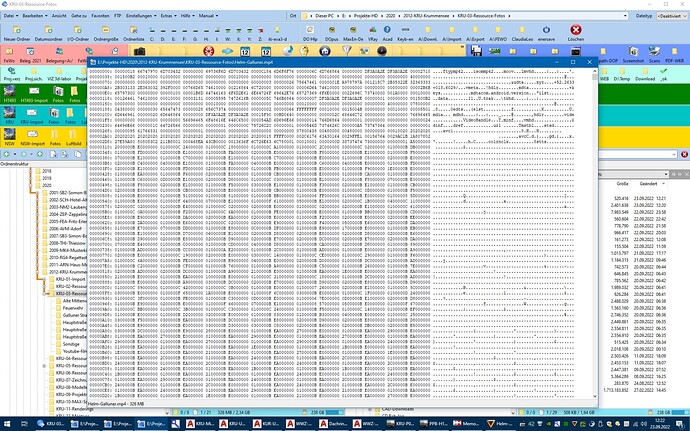When I use right click contect menu the mp4 file starts normal, when I doubleclick in it I get the binary display of the video file instead. With other videoformats it works normal (mpg, mov, mts). All settings under file types are the same, no events configured. VLC installed once more. Also when I doubleclick on mp4 in Windows explorer it opens normal as video. Any idea what my mistake could be?
What is it opening in? The Opus viewer or something else?
It’s not normal for double clicks on video files to open them in the Opus viewer. Did you change the file type settings to make that happen?
No, I didnt change anything in the handling for videos. As I said, the other video file types are opened by the VLCPlayer with doubleclick. Only the MP4 opens the window according to the screenshot. It opens in the intern Dopus viewer. The context menu opens also MP4 format with the VLCPlayer. This occurs for every MP4 files, regardless if it comes from my mobile phone or other sources and, silly enough its the same thing on my laptop computer. It is Dopus 12.26 x64 on the laptop and 12.29 x64 on the desktop PC. and VLC 3.0.17.4
The Opus viewer wouldn't normally open for MP4 files.
Try using Open With to change the default, and if that doesn't work check in Settings > File Types in case something is overriding the double-click action within Opus for the MP4 type or Movies group.
I used the Open With before and this didn´t work. I solved it now by deleting the file type from the list of file types and added it new after that. At the next double click I was asked by the Windows system which file type I want to open the file. After that it works again. It was some 0 instead of 1 deep inside the system I think ![]()