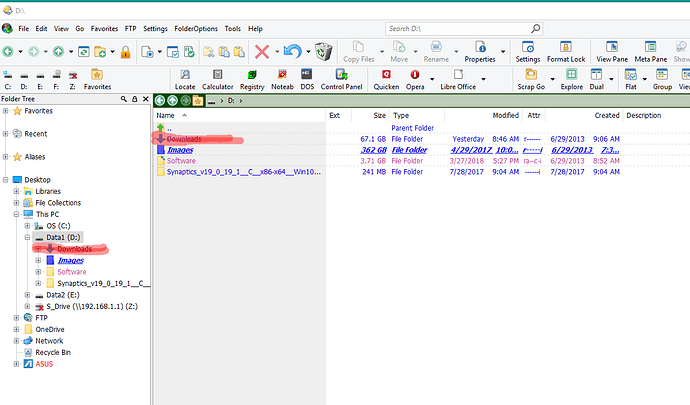Since a windows update sometime ago my real folder name (path) has been replaced with the DOWNLOAD alias in the tree and address bar and the lister. How can I change it back to the real name ?
Could you paste a screenshot to show what you're seeing?
If you turn off Preferences / Folders / Folder Display / Display localized folder names does it show the name you expect?
If so, there is probably a hidden desktop.ini file inside that folder changing the name that is displayed for it.
That does seem to display the correct name
Is that the solution ? or is it to delete the INI you mentioned and turn the preference back on ?
It's totally up to you which you do. It depends if you want to see the real names of all directories, or just that particular one.
Thank you, Leo, for the help
1 Like