Dear Support,
Concerning the drive bar - is there a way to show two sets of available drives - one for each of the panels in a double panel view?
Kind Regards,
Aficionado
Dear Support,
Concerning the drive bar - is there a way to show two sets of available drives - one for each of the panels in a double panel view?
Kind Regards,
Aficionado
If you look at the button which turns into a list of drives (see my reply to your other thread), it will run "Go DRIVEBUTTONS" or similar. The Go command has OPENINLEFT and OPENINRIGHT arguments that tell it to always open things in the left or right file display.
e.g.
Go DRIVEBUTTONS OPENINLEFT
Go DRIVEBUTTONS=fixed OPENINRIGHT
etc.
Dear Leo,
Thank you for your prompt answer and your kind help.
I have not been able to reproduce the steps you describe - something must be missing. I am very surprised that setting up such a simple thing as "seeing all your drives" or "getting two drive lists" is done in such a complicated way in Opus. I also own Servant Salamander and I only need to tick a box to get it done there.
I played around trying to implement the changes for probably 20 minutes and finally I was able to see all the drives but the list only affected the left pane.
I feel very frustrated.
Kind Regards,
a
It's not very complicated. Have a look at the toolbar editing video in the forum's tutorials section if you need help with the basics of toolbar and button editing.
I'm interested in installing a drive bar for each panel, too. So, I was very glad of having found a report in this forum.
After reading, however, what has been written on this topic by Leo, I was confused and horrified by its content. For instance, he relates to another thread of Aficionado. I have no idea which one Leo had in mind. Whatever he utters, it is near non-sense. Isn't it possible to describe the procedure how to get the drive bars in a way that doesn't make it necessary to look round in a lot of sources which in the end does not help?
werceiro
You're horrified by two short replies? I didn't go into more detail at the time because the person asking the question already had some of the answers in another thread I was helping him with, and because the subject very closely matches the content of the tutorial video that I mentioned.
There's little point in me repeating information that is already explained far better in another place which is easy to find. Watch that tutorial video first, and if you have any questions that aren't covered by it, or if anything in it isn't clear, just ask and I'll be glad to help. But also note that people are more likely to help you if you're polite to them, rather than accusing them of uttering nonsense...
Hello Leo,
Thank you very much for replying so rapidly after my not so polite contribution. The critical point in your explanation was the lacking exactness of the links you had given. In your reply now you sharpened the link to your tutorial by means of a real link - and I got it. Meanwhile I inserted one drive bar as I wanted it to have.
Remains the question of Aficionado: "Concerning the drive bar - is there a way to show two sets of available drives - one for each of the panels in a double panel view?" Is there a way to establish two separate drive bars?
Your tutorial isn't it out of fashion - in part? I work with the most recent stable version of DOpus and it seems to me the modification of the tool bar can't be followed in the way you had described it. But this point isn't important to me. What I have got is well satisfying. Two sets, however, would be the kick.
Again, thank you very much for your help and your dedicated work for DOpus.
werceiro
[quote="werceiro"]
Remains the question of Aficionado: "Concerning the drive bar - is there a way to show two sets of available drives - one for each of the panels in a double panel view?" Is there a way to establish two separate drive bars?[/quote]
Yes this is certainly possible as Leo tried to show at the beginning of this thread. Perhaps you are still having some trouble with toolbar editing.
It appears you already have one drive bar which is always causing the drive to be displayed in the active (source) pane.
One simple way to get another drive bar which will always cause opening in the right (bottom) pane is to enter Customize mode (Settings -> Customize). Right click any empty area of a toolbar and select New -> New Button. Then right click the New Button and select Edit. In Function, put Go drivebuttons openinright and OK your way out of Customize mode. You will probably want to clean up the label and so forth, but this should get you headed in the right direction.
If you like the way this works, you might want to add openinleft to your original drive bar.
(Always a good idea to use Settings -> Backup and Restore ... to back up your configuration before experimenting).
The tutorials section of the forum is linked directly from the front page, and there are only 19 threads in it, only one of which is a toolbar editing video. If I'm in a hurry or replying from a smartphone I might assume a description of something makes it easy enough to find. As a bonus, it means you notice the other potentially useful content in the same area which might be overlooked if I send you directly to the thread without seeing its neighbours...
rcoleman1943 beat me to that, so see his reply above mine.
Essentially, you just need to create another Drive Buttons item on your toolbar and then add OPENINLEFT to one of them and OPENINRIGHT to the other one.
The video shows an old version of Opus, and could do with being re-made at some point, but the concepts are all still the same. Some things may look different in newer versions of Opus, but the ideas the video teaches you still apply and the way toolbar editing and the Go-DRIVEBUTTONS command work has not changed substantially since the video was made.
Hello Leo and Bob,
Your explanations helped me to install the second drive bar and to insert a spacer. Thank you very much for your support.
I would like to add a suggestion rather directed to the editor of DOpus: Isn't it posible to simplify the way to get the drive bars by just one simple selection button or else? Aficionado illustrated the classical situation: I see two drive bars in another file manager and then I think, Oh, this would be fine in my DOpus, too. If you have an experienced user of DOpus at reach this would work, hopefully, but if not. To think into the world of Dopus is not the obvious and next action to come around. Rather he would change the file manager after stumbling over all the steps that could lead, hopefully again, to the drive bars.
Thanks again.
werceiro
werceiro
You may not be aware of the USEQUALKEYS argument which lets you use a single instance of drive buttons that supports opening in either side of a dual lister. Click a drive button normally (no qualifier) to open in the SOURCE pane; press Ctrl-Click to open in the DEST pane. Here is a sample from my configuration..
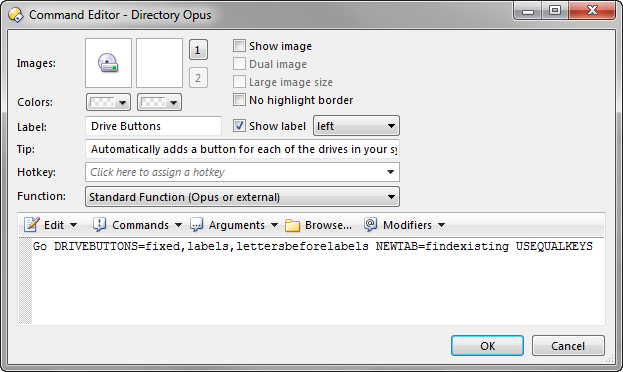
..and here, in part, is what the HELP text says about USEQUALKEYS..
[quote]Activates pre-configured behaviour for the main qualifier keys - Control will open the favorite folder in the dual-display, Shift in a new Lister and Alt in a new tab.
[/quote]
Regards, AB
Or use the multifunc argument of Go Drivebuttons. Then left click opens in top/left, right click opens in bottom/right.
I copied the drive bar so that now I have two, one positioned over each lister. Now what I seek is a way to shift from one lister to the other simply by pressing the corresponding drive bar button above. Total Commander offers this feature, and it's very useful. Can't seem to find a way to duplicate the feature in OD 11 though. Is there a way?
It'll happen automatically if you put the drive buttons into the file display toolbar directly above each file display.
If you want the buttons to be in a shared toolbar, adding openinleft to one set and openinright to the other will make each affect just the left or right side (but will not change which side is active if the other side is already open; just reads the folder into the specified side).
To also change which folder is active, you can use an embedded command, which adds extra commands to each of the buttons generated for the drives:
Go DRIVEBUTTONS OPENINLEFT
[
Set SOURCE=left
]
Go DRIVEBUTTONS OPENINRIGHT
[
Set SOURCE=right
]
I like using the drop-down Drive List button. I have one in each file display toolbar, and find it both effective and economical on screen space.
You can find details in the Opus Help, under Basic Concepts > The Lister > Navigation > Drive Buttons and Lists.