Hi,
Is it possible to have drive labels on tabs?
An option for drive letters is built in.
Drive labels, I think would require a script add-in. @tbone's Tab-Labelizer is probably of interest:
I'm not sure if it can use the drive labels, but it lets you configure it to replace, say, "C:" with "Sys:" in the tab names, and similar. Doing it that way may make more sense anyway, since then if you plug in a USB stick with a really long drive label it won't make your tabs really wide.
It looks I can get labels without the script
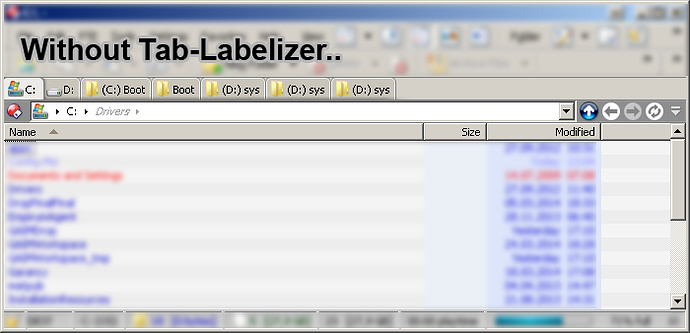
If you mean the tabs with (C:) Boot and (D:) Sys, I think those represent a folder called Boot somewhere on the C:\ drive and a folder called Sys somewhere on the D:\ drive, respectively. No drive labels involved there.
Ahh! I see. Thanks
I Installed the script but I don't see any change
You'll need to configure it, I think. I think clicking the script will open a window where you can set up how the tabs are labelled.
That's above my level of knowledge i'm afraid
We can get you there. Its not too hard and the config is a once off.
I use the tab-labelizer, but mostly for shortening paths. Can you take a read of the first post of that thread, then let us know specifically what you want to do and we/I can help you with the config.
You will want to download Tab-Labelizer v1.4.1 as the aliasing was not working in v1.3.2.
I have updated Tab-Labelizer to include showing the drive label. You will need version 1.4.3 from here Tab-Labelizer - Extend the folder names shown in your tabs.
This feature is not enabled by default, but you only need to enabled it.
- Install version 1.4.3
- Open Preferences / Toolbars / Scripts
- Click on Tab-Labelizer
- Double click ExtendedConfig
- Look for showDriveLabel change to true
- should look like
"showDriveLabel": true,
- should look like
Big thanks Wowbagger. That really helps,
These old eyes can now find the drives easily.
Cheers!