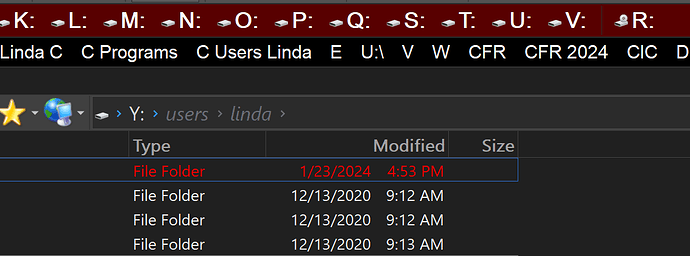Suddenly none of my drive letters after V have disappeared. I have X, Y, and Z as local hard drives. The drives toolbar does not show them. The folder tree also does not show them.
Does File Explorer show them?
All of the missing drives can be accessed in a DOS window. They can also be accessed in Directory Opus by specifying the drive letter and : in the address bar. But neither Directory Opus nor File Explorer shows them as drive letters.
And, yes, I have rebooted. Same problem.
If File Explorer is the same, then something is hiding the drives in Windows generally.
It's possible to do that via a registry setting (which affects both Explorer and Opus), but it's not normal for anything I know of to change it by itself:
The system NoDrives policy lets you hide individual drive letters from users.
Hide physical drives in Windows Explorer - Microsoft Support
The missing drives are not hidden in windows. Disk Manager shows them as not hidden. They have drive letters.
I have installed 13.5. Same problem.
You said above that File Explorer doesn't show them either?
They are fully accessible, like in a DOS window or otherwise. Just that File Explorer (and DOpus) not show the drive letters in their lists of drive letters.
I read your reference to Windows support. I edited the Windows 10 registry to delete the key NoDrives. I rebooted. Now all is well. Thanks for that reference. FIXED.