Have drive letters on horizontal toolbar using
Go DRIVEBUTTONS=fixed,iconletterson,noletters
The icon is set to small and they look like this

can we please have them centred vertically(or an option to do so)
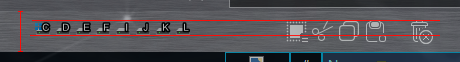
Have drive letters on horizontal toolbar using
Go DRIVEBUTTONS=fixed,iconletterson,noletters
The icon is set to small and they look like this

can we please have them centred vertically(or an option to do so)
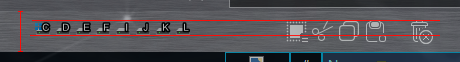
They should do that already on a toolbar without labels:
Maybe something to do with how your toolbar(s) is/are set up, which isn't obvious from the screenshot alone.
Toolbar looks fine here. I think the issue is an illusion. The drive icons you have are very high up and have empty space in their bottom halves which makes them look off-centre when they're not.
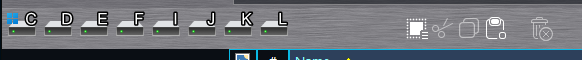
even the large icon size is off-centre (vertically) ![]()
please fix
Again, there is nothing to fix, other than the drive icons themselves (which you can change if you want to).
Which version of Windows are you on? I will find the icon you're using and show it in an icon editor to prove it's off-center.
(We are not going to "auto-center" icons that were intentionally created off-center, because that would cause other problems with how icons line up with each other. Some icons are supposed to be shorter or higher than others.)
Looks okay here with default graphics:
The letters are not part of the icons and sit on top/above, which might add to the optical imbalance.
One button's icon is set to large. That didn't make much of a difference here, but it might on other setups.
These are the drive icons you can see on the "This PC" folder.
Usually they are defined by Windows by default, but you can change them.
I did change them individually by having at the root of the drive an something.ico file and an Autorun.inf file which content is:
[autorun]
ICON=something.ico