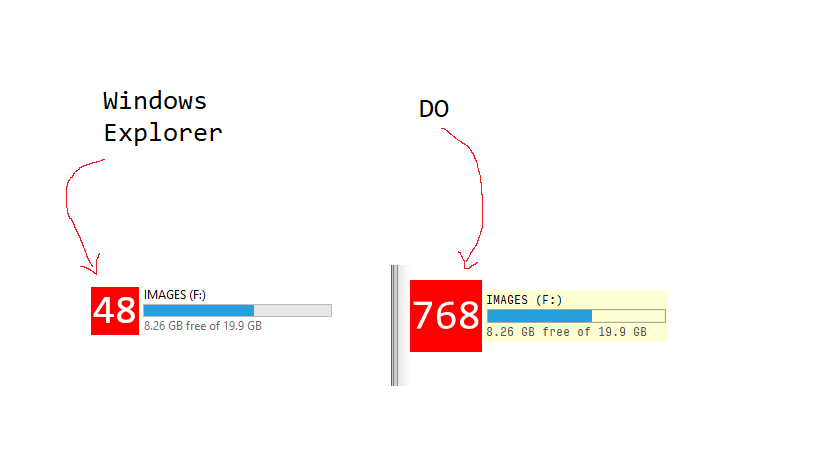Drives icon issue #1: cache
When setting custom drives icons in the registry/autorun.inf, Windows explorer always chooses the most suitable size based on available sizes within the ICO container and current DPI settings. Directory opus has an issue choosing correct icon size and often uses random size. See screenshot.
To save you time, here's a test ICO container with images as icon size.
sizes_icon.ico.zip (58.2 KB)
Drives icon issue #1:
This one is best described using a case scenario.
Say I plug in a disk, and it gets the drive letter H. This drive is assigned a custom icon using registry or autorun.inf. Let's say the icon is a monkey. When I unplug the drive and plug in a new drive, if windows assigns letter H to it, Directory Opus still uses the monkey icon even though the new drive has a different icon. Windows also has this issue. However, when I rebuild system icon cache (using a bat file), Windows displays the correct icon, but Opus doesn't. The only way to get Opus to display the correct icon is to kill it and restart it.
Suggestion:
It would be great if you could add an option to read autorun.inf and if it has an icon option then use it regardless of the disk type (local, removable) and Windows registry settings. Opus ignores autorun.inf for local drives (or containers like ISO files mounted as local drives).