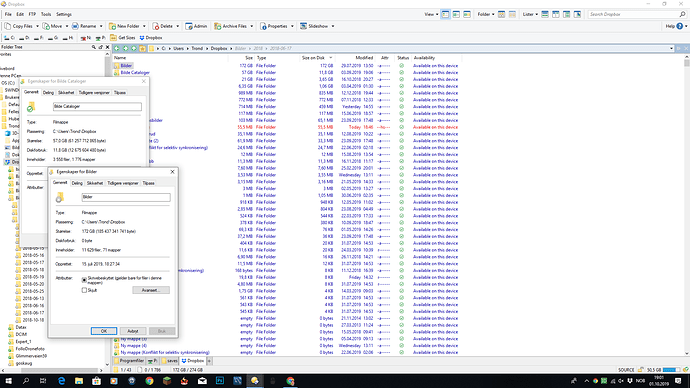I love using Dopus. I alså loves using Dropbox and have a paid account there. I work alot with pictures, and that makes my drives run out of space. Using Get Sizes helps me finding what folders containing all the bilg files.
Recently Dropbox came with a new smart feature called Smartsync. They allow you to have files on drive virtually, meaning they are loaded on demand from Dropbox online. Using this feature I have marked several folders as online to make files stay online only. This makes me save a lot of space.
When using Get sizes its easy to se where the space is used. However it counts Dropbox's virtual files as actually occupying full space. I used to chek the folder using properties, wuch reports both size and diskuse. Today I found that I can select a column in the folderview thats called Size on disk. At first it looked like it was working as hopes, but no, it didnt. Some folder is reported as using a lot smaller disk size than just size, but other folders doesnt at all. Look at encloes screenshot. Is this a feature or bug or what. How can I get the right numbers?