Hi friends!
I've noticed that the folder icons don't have anymore the sync icons from Dropbox/Google Drive.
How can I activate them?
I use already the Status column but I like them also to be visible in the folder icons.
Thank you!
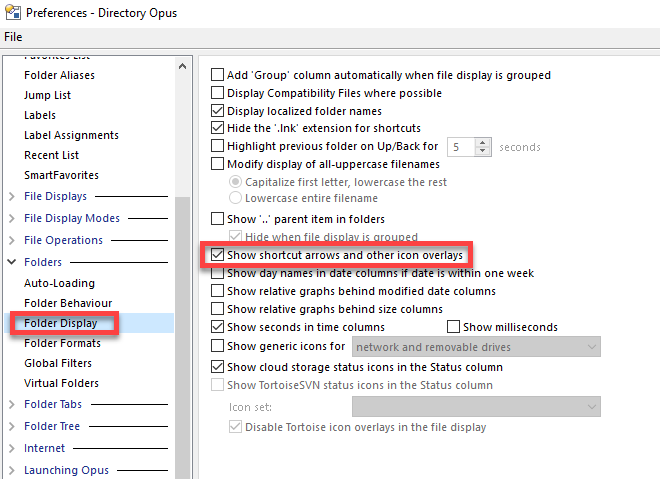
I've noticed that the folder icons don't have anymore the sync icons from Dropbox/Google Drive.
How can I activate them?
I use already the Status column but I like them also to be visible in the folder icons.
Thank you!
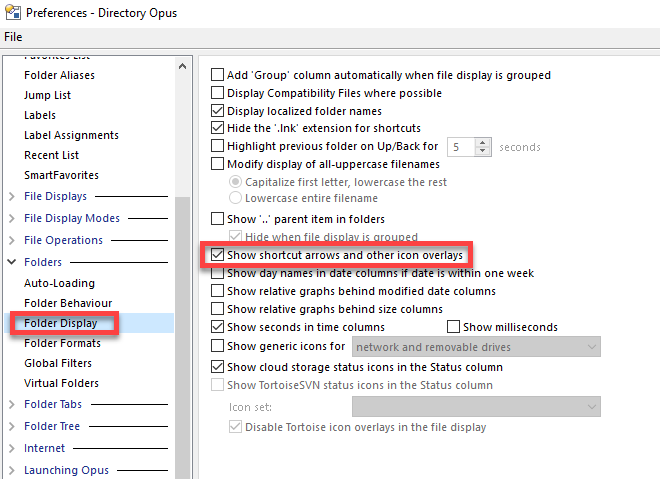
Do they come back after a reboot? There weren't change changes in 12.14.2 that would have affected that.
Hi Jon, unfortunately they don't come back after reboot :(.
Possibly something else you've installed has usurped the icon overlay slots they were previously using. Windows only supports 15 different icon overlays and you can often find that you've run out; this is the main reason that OneDrive has stopped using overlays altogether in favour of the status column.
You can try editing the registry to change the order that overlay handlers get called in, see e.g. this article.