I use to click on it to change vertical and horizontal. Knowledge not working that way. I'm trying to get my vertical display two horizontal.
Bob
In the default toolbars, there is a button for each orientation:
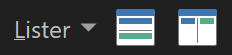
(Lots of other ways to change it as well, but that's the one you're most likely to have.)
I used the word horizontal in the customize search box and nothing came up.
Bob
My Customizer looks totally different. I'm using 12.33 64-bit. I tried Dual Horizontal with no luck.
Bob
Are you referring to this button that was native to Directory Opus 10 ?
I don't really know if has been there more recently due to my configurations, but I was able to pull up this screenshot from my sometimes working Vista Machine. It crashes to dead in humid weather despite redoing the CPU cooler. It was able to give us this though, at least tonight.
The button with the two parallel horizontal bars toggled between Dual Vertical and Dual Horizontal .
![]()
My dual display icon toggles between single display and will display all is done only in vertical.
When I did and ended on the icon I found the following:
Set DUAL=Toggle,Remember
Most likely, I need to change code to Vertical and Horizontal. Having very little experience with code I would guess the following:
Set DUAL=Toggle, Vertical
Set DUAL=Toggle, Horizontal
or
Set DUAL=Toggle,Vertical,Horizontal
Neither one worked.
Bob
The two buttons on the default toolbar run these commands:
Set DUAL=Toggle,Horiz,Remember,ToggleLayout
Set DUAL=Toggle,Vert,Remember,ToggleLayout
(You may want to remove the ,Remember from both, if you don't want them to re-open previously closed folders/tabs. Personally, I don't like that and remove it, but it's there by default to help people avoid losing their tabs if they click the buttons by accident.)
This did not work for me.
Function: Standard Function
I did a paste in Advanced
Set DUAL=Toggle,Vert,ToggleLayout
Set DUAL=Toggle,Horiz,ToggleLayout
The easiest thing to do is grab the buttons from the default toolbars.
If you're using Opus 12 and the standard toolbars (but edited), make a copy of your old toolbar and then reset it to the factory defaults to get the appropriate buttons.
(In Opus 13, you can drag default buttons out of the Customize dialog's Default Toolbars tab, without having to reset anything.)
Here it is a new day I started up my computer and guess what, it worked. So the above code works fine once I restarted my computer.
Thanks for the help.
Bob
That worked for me.
Is there a way to have it toggle between Horizontal & Vertical.
Bob
Sorry - I did a reread and found code that might work.
Set DUAL=Toggle,Vertical,Horizontal
Did not work quite right. It toggled between single and dual displays. I need a toggle between Horizontal and Vertical but as a Dual Display.
Bob
I was able to have it toggle between Horizontal and Vertical.
Set DUAL=Toggle,Vert,Horiz,ToggleLayout
But it changed the Tree Display to Dual tree. Not what I was hopping for when toggled. But I was going to create a script that would also toggle on the Tree Display, when needed.
Bob
