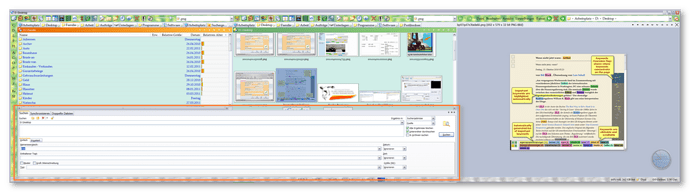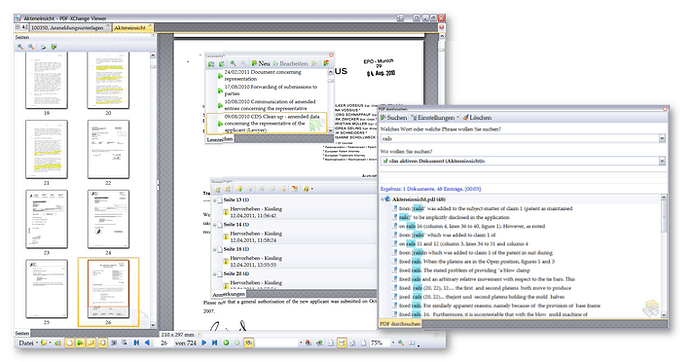No problem. Just shows though why we generally try to avoid talking about new versions before they're released 
[quote="leo"]All that's changing is that the Find panel will have to be below the file displays (just like it is in your screenshot). You will no longer be able to put the Find panel to the right of the file displays.
The Find panel is a wide thing and has never been suited to being on the right, unless you have an unusually wide window, so this shouldn't affect many people.[/quote]
So does that mean that I will be stuck with a Find panel that is about 1 meter wide then? Instead of having the possibility of replacing the second pane's contents with the Find panel?
The Find panel spanning both listers (but being related to only one of them) makes no sense anyway if you ask me. Might be different with the Synchronize panel -- but this has nothing to do with "finding" anyway and thus could be kept with a different layout of it's own of course.
I agree with DavidP here and, generally, that DO's user interface could benefit from a bit more configurability. Here's a thread where I addressed that:
Yes, if you are using a lister that covers three monitors, then the find panel is going to be very wide.
It makes sense for most poeple, since most people (even ones using multiple-monitor machines) don't use a single lister that spans three monitors.
I agree that it doesn't make sense to have it that wide in your particular layout, but you have to realise that your layout is very unusual. In an ideal world, the panels could be placed and sized wherever you want but that would take weeks of development and testing to achieve and most people wouldn't get much benefit from it. (Not that it won't ever happen; it might; but it's not a trivial change.)
YESS. I couldn't agree more with this vision and possible development target.
A very good example is PDF-XChange Viewer, in the meantime already one of the greatest pieces of user-friendly software of all times... There (among a zillion other beautiful things) you can snap, float and/or move almost any panel/pane almost anywhere, inside or outside the main program window and on any monitor.
Just on a quick update, this is the current size of my Find panel  .
.
Please consider to make the Find panel only span one lister, and also not to also span the folder tree...
Best Regards
David.P
If a lot more people start using the program with literally a single window stretched across three monitors, we'll certainly bump the priority of that up.
But redesigning the Find panel and docking UI for uncommon, extreme cases would use a lot of time and only make things better for one or two people so, while we will keep it in mind, it is not going to happen until other work that it can piggyback on. (e.g. If we change the way parts of the lister are docked and resized in general, we would consider making the Find panel have other layouts as part of the same piece of work.)
Understood. Please note that I am not using Dopus stretched over three monitors anymore, only over about 4500 pixels (spanning one and a third of three 4K monitors.