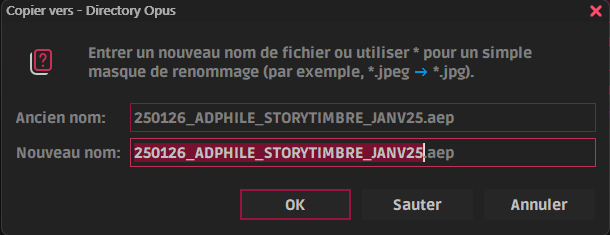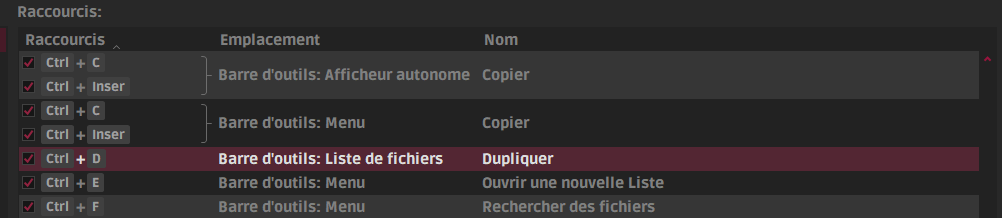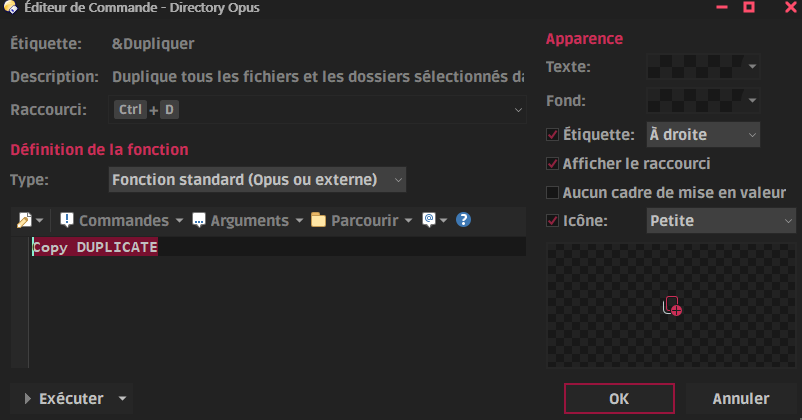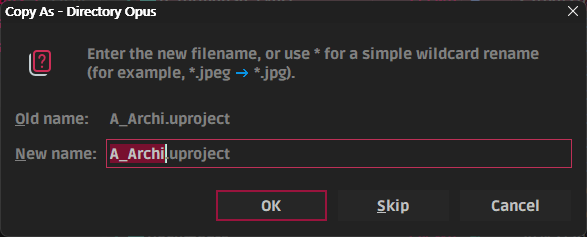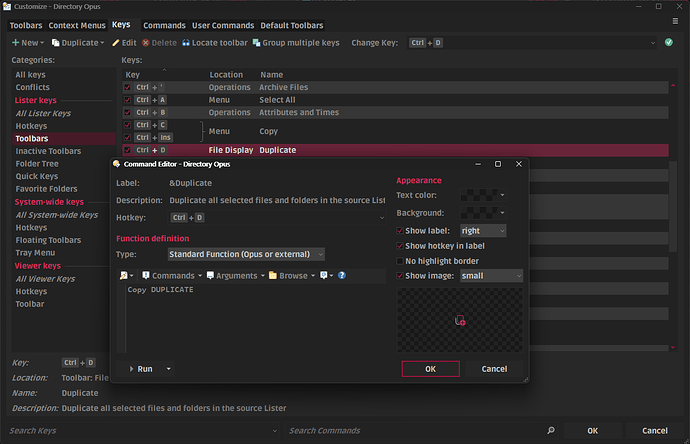Hello,
I would like to know if anyone else encounters this problem? Namely if I try to duplicate a file or folder with the keyboard shortcut "CTRL-d", the dialog box is "locked", impossible to change the name of the copy. So I must cancel the operation.
Another way to do it, using the icon in the main toolbar, works without problem. The dialog box is perfectly functional. Strange?
Which command does your Ctrl-D hotkey run?
Ctrl-D adds to favorites by default, so the hotkey can't be running the default command, at least not for that key combination.
Yes, in fact I forgot I changed the shortcut. It is associated to the file operation icon in the main toolbar. The associated command is "Copy DUPLICATE". That works OK with the Icon, but not with the shortcut…
What does the dialog that appears look like?
If you find the hotkey in the Customize > Keys list, does that show it assigned to the expected command?
In fact, in my screen copy the bug didn't occurs this time, perhaps because the "personnalize" box was opened in background
Here are the "personalise" list and the command :
The dialog shouldn't behave any differently whether it's launched from a hotkey or a button click. What software are you using to give you the non-standard window controls? I'd try disabling that temporarily to see if it's the cause.
I tested with standard Windows Theme and it was the same. The theme isn't a tiers as Windows Blinds, it is just a custom windows theme you can apply with Ultra UX Theme patcher.
Playing with the "bug" : the dialog box isn't really locked, the cursor jumps from word to word as long you use the keyboard (underscores act as space). Then if I drag the text with the mouse to select a part, it works, but I can't type text in place.
AND : if I click outside DOPUS then come back, no more bug…
So what do you mean by "locked"? You can't edit the text by typing? Which of the two text fields are you trying to edit?
+1 on this advice.
From Ultra UX Theme patcher website : "UltraUXThemePatcher modifies your system files so that 3. party themes can be used".
And you're now having a behaviour no one has ever reported here ... strange coincidence !
And from what's said on UX Theme patcher page : disabling pretty much means uninstalling if you want to be sure the issue is not coming from this (applying a default theme would still leave customized system files).
So, some tests later…
- I uninstalled custom theme patcher and re-applied a default Windows 11 dark theme
- I reverted DOPUS to english language
Same problem is still here.
Yes, the second field is the one where I try to edit the name but I can't edit the text.
But it is not fully locked, in fact every touch of the keyboard acts like arrow keys and jump from a word in the name to an other word (underscores are treated as space). Impossible to edit. But if I click outside of DOPUS (on the destop by exemple) and then click again on the second field, it becomes suddenly editable…
here are some new screenshots with english UI :
After the dialog opens, try tapping your control key once or twice. Maybe it's sticky.
No, sorry, it stays the same…