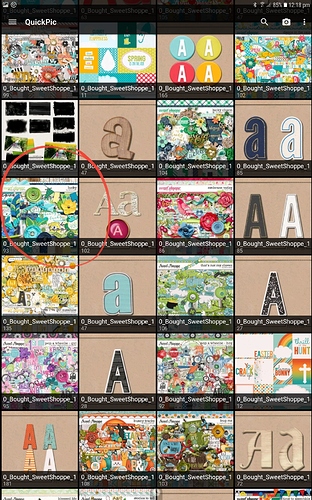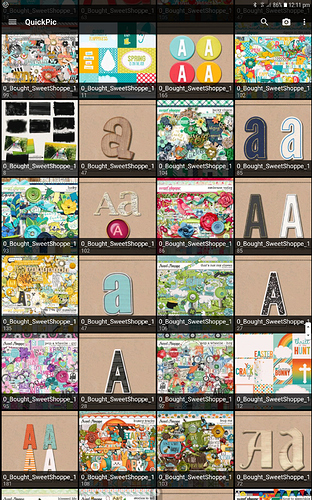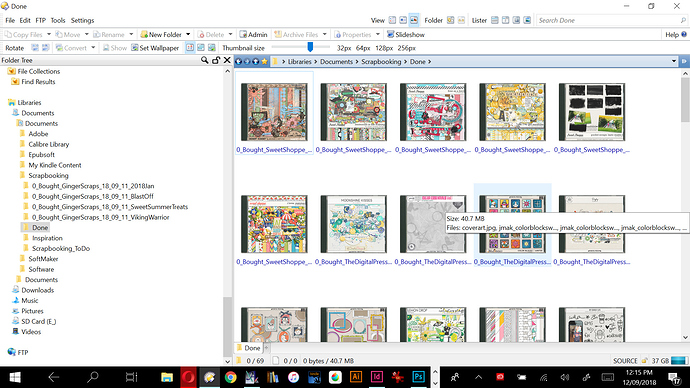Hi there.
I have files called 'coverart' in folders which are collections of graphics and for which the file 'coverart' is a preview that shows up in the folder icon in the level above. I want another, identical, file in each folder labelled '00'. This is because when I transfer these folders to my Android device, and try to view them all in QuickPic the icon picture doesn't use 'coverart', it uses the first file in the folder. I have attached some screenshots to explain.
I want to do this as a batch. I can rename the files fine, but can't copy and rename.
Is this possible?
Thanks for your time and help.
Bryonie