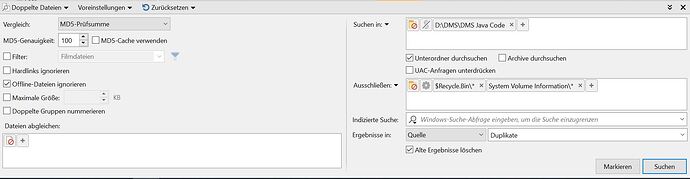For many years, I have enjoyed working with DO because it saves me a lot of time and effort. When taking the first steps with the new DO 13, I noticed that the dialog boxes are larger, and with the many new implementations, it appears quite cluttered and sometimes confusing. Since I am currently required to check, view, sort, and organize hundreds of thousands of files for duplicates, I am currently using the Duplicate function. Oh dear, the developers have now positioned the paths to the right and the settings to the left. I must say I don't like that all. Also, in terms of workflow, shouldn't you create the settings first and then the paths? Especially not because the settings remain relatively unchanged during the search, but the paths change every time. After running the duplicate check, I had all entries in the result list marked except for one of each file. Now, all the files to be deleted have a checkmark. But where is the delete button? I would say it was forgotten because at the bottom right, there are the buttons "Select" and "Search," but no delete button. Furthermore, the arrangement of the buttons should be "Search," then "Select," and then "Delete"; everything else in the order doesn't make sense.
Use the normal delete button on the toolbar at the top.
Okay, it need to know that first?!?! Thanks for the information.
But it's not really optimal. Because the toolbar with the delete button is not always active, especially when you're toggling toolbars on and off like I do. My DO always adapts to how I need it for my file management at the moment. It constantly changes, so I always have all the commands I need for each file type in all programs and files.
It's unusual to turn off the toolbar with the main delete/copy/move/rename buttons in a file manager, but you can always adjust your settings to turn it on when using the Duplicate Finder. Or push Del on the keyboard.
If the DEL key also works and know it, that's okay too. Since I also do programming, CAD designs, architectural visualizations, photography, and create music and films, I have to work with a variety of different files. DO is not just a file manager; it has become a versatile tool for me that goes beyond file management. It has become the control center for everything. In the "Menu" bar, I've added buttons that allow me to toggle toolbars on and off as needed for my current tasks. In the toolbars, I can launch programs, run specific scripts with functions for various tasks, and access icons for folders on the system or network. A Great Tool.
You could change the button or hotkey similar to this.
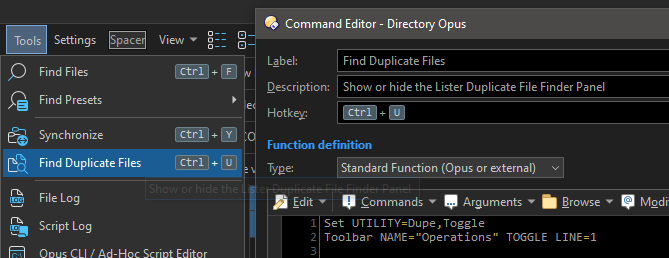
https://docs.dopus.com/doku.php?id=:reference:command_reference:internal_commands:toolbar