Using:
Find CLEAR IN F:\Downloads DUPES RECURSE=yes SHOWRESULTS=dest,tab COLLNAME="my dupes" NOAUTORUN
dupe find.dcf (341 Bytes)
-
Duplicate Files panel appears with the selected options, except for the Show Results in option, which does not reflect the collection specified in the previous command. Is there a way to fix this?
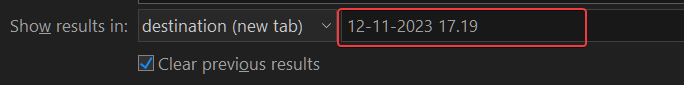
-
If I run the command above without
NOAUTORUN, is there a way to show afterwards the option to choose which files to mark for deletion? Currently, even if you open the panel manually after the command, you have to select the correct collection and then click Select.