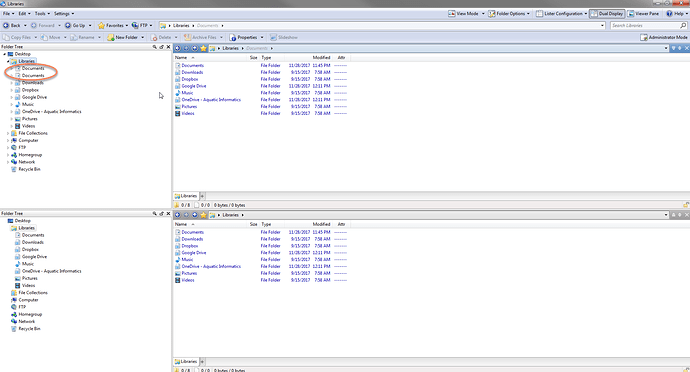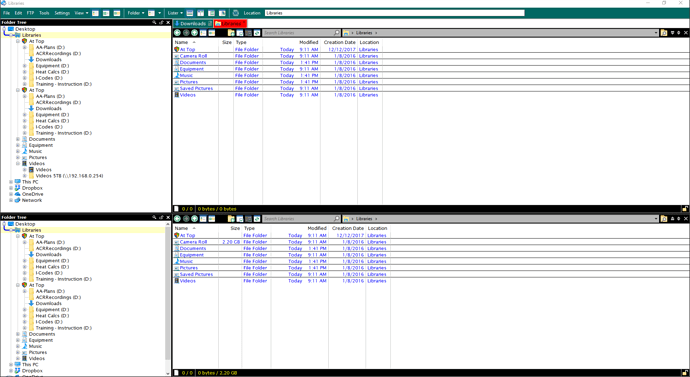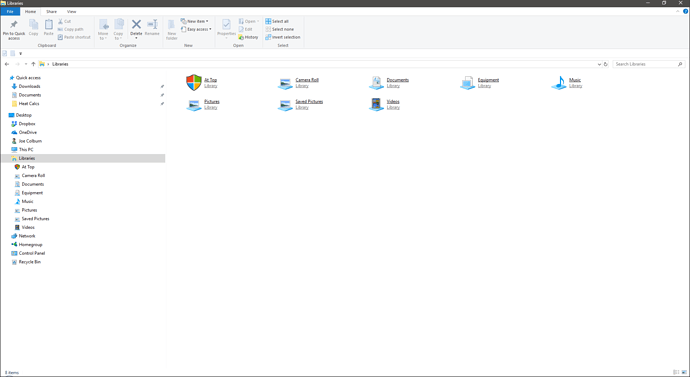Documents in Libraries is showing a duplicate entry in the Folder Tree in the top pane of my dual lister for some reason. This doesn't happen in the bottom pane. I have tried closing the folder tree and reopening it and then also resaving the default layout, but this is still happening.
Is the Documents folder the one which the top file display opens with initially?
If so, please try going up to the Libraries folder (as you are in your screenshot), then saving that as the default lister (Settings > Set as Default Lister). Then close any open windows and open a new one. It should open in the Libraries folder, as when you saved it.
After doing that, do you still have two Documents libraries in the tree?
If you don't, and it looks correct now, please set up the default lister to start in the Documents library again, similar to above, and then see if the problem comes back. My hope is that it won't come back after doing that, but it depends on the exact cause of the extra tree item.
Is the Documents folder the one which the top file display opens with initially?
Yes
If so, please try going up to the Libraries folder (as you are in your screenshot), then saving that as the default lister (Settings > Set as Default Lister). Then close any open windows and open a new one. It should open in the Libraries folder, as when you saved it.
Ok, did this.
After doing that, do you still have two Documents libraries in the tree?
No
If you don’t, and it looks correct now, please set up the default lister to start in the Documents library again, similar to above, and then see if the problem comes back. My hope is that it won’t come back after doing that, but it depends on the exact cause of the extra tree item.
The second entry in the tree came back. It’s really strange that the bottom pane doesn’t have this issue at all!
Are you seeing this with Opus 12.7, or an earlier version?
Please try selecting Preferences / Folder Tree / Options / Fully populate contents and click OK in the Preferences dialog. Does the problem still happen then?
I have the same problem with Dopus 12.7.
I have a layout with "Documents" as default folder.
If option Fully populate contents enabled, the new lister opens with duplicate "Documents" folder.
If not (Automatically expand to current folder disabled) then expand Library tree, "Documents" is not duplicate.
I just did that and the problem is still occurring.
I am on version 12.7.
I have an issue where I get a double library directories in my DO 12. I have removed the library entirely but when I go to put it back it shows double again.Any suggestions? Pictures below and the "At Top" is the Library I am asking about :
![
27|690x377]It only shows up once in File Explorer? Picture below:
If it's the same as Duplicate Library Entry In Folder Tree [that's this thread; I've since merged them] then it seems to happen if you have the library set as your initial folder when you open a lister.
Setting another folder as the starting point is a way to stop it happening for now.
We have it on our list to investigate further and see if we can work out why it's happening and provide a better fix.
Thank you for the very fast response Leo... This seemed to happen after one of the last two updates from DO, if that helps. I will just have to live with the duplicate directories for now because I can't work without that Library as my starting point. Well I can, but it would be a major pain in the butt. The "At Top" Library has all the folders, including the "Downloads" folder, which I use everyday, all day.
I've been able to reproduce this now, and it looks like it only happens when you have Libraries set to Display under the Desktop item within Preferences / Folder Tree / Contents (and have a library as your starting folder).
So turning that off is a quick fix for now, and just moves where the libraries are in the tree slightly.
Now that we've reproduced it, we should be able to fix it fairly easily.
This has been fixed for the next update (12.7.1 beta and then 12.8).