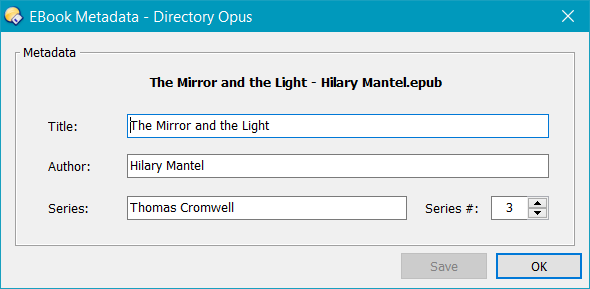
This button displays basic metadata for ebooks, you can edit this data and save the changes. Currently only epub, mobi and azw3 are supported and you must have the ebook-meta.exe program which is installed by default with Calibre.
Simply select an ebook file and press the button. Once you've changed any of the fields, the save button will become available to apply your changes.
The button expects that you have installed Calibre into the default location: C:\Program Files (x86)\Calibre2. If not, you can edit the button and change the following line to suit (don't forget to escape the \ by using two backslashes):
var pathCalibre = "C:\\Program Files (x86)\\Calibre2"; // Edit this to change the path to "ebook-meta.exe"
The script uses the ebook-meta.exe file to extract the metadata from the first selected file and outputs it to a temporary file in "..\AppData\Local\Temp". This file is automatically deleted once the metadata has been read.
Note:
Series and Series Index data is handled horribly by ebook formats. Epub3 allows for the series information to be embedded into the ebook file but other filetypes don't seem to. Because of this the ebook-meta.exe program will not read or write series information for those files. Calibre cheats and adds metadata to a separate file for each ebook and the ebook-meta.exe program ignores this data as far as I can tell (Happy to learn otherwise if anyone knows more).
Because of this the button will disable the Series and Series Index functionality unless the current file is an epub.
History
- 1.0 - Initial Release.
Usage:
- Download: EBook Metadata Editor.dcf (15.2 KB)
- See How to use Buttons and Scripts from this forum if you need instructions on how to use it.